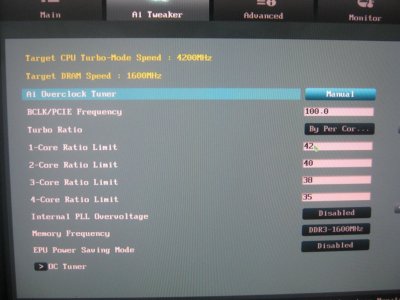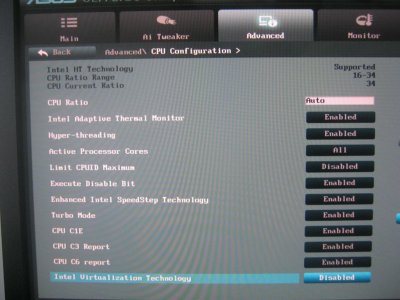- Joined
- Apr 2, 2010
- Messages
- 134
- Motherboard
- Asus P8B-WS / 2106 Patched Bios
- CPU
- Xeon E3-1230V2
- Graphics
- Sapphire Radeon HD6850
- Mac
- Classic Mac
- Mobile Phone
Would you bee so kind to post the zipped output of IORegistryExplorer, and your bios settings?Te-Moz said:Display - sleep and wake works great.
Machine - sleep and wake works with just one small problem that the network does not come back correctly. Which isn't a huge issue for me as I hardly ever use full sleep anyway, and may have more to do with the fact that I'm running without a dsdt at the moment.
My rig does not wake after sleep. Worked several weeks ago, with or without DSDT and no more today.
As I know that it could, I would like to correct that, it is the only thing that does not works... :x
If it could be important, I installed the USB3 TurboBoost upgrade under windows to get USB3 support, did you?