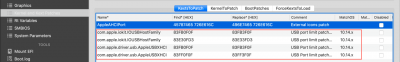- Joined
- Nov 4, 2011
- Messages
- 677
- Motherboard
- Gigabyte GA-Z170X-UD3 F23g
- CPU
- i7-6700K
- Graphics
- RX 580
- Mac
Thank you for your response, much appreciated. My comments as below:
 I guess that the SAT0 -> SATA rename in the Acpi/DSDT section of the config.plist of this build, should remain. It seems however that it is only used for cosmetic reasons, as I understand what I have read about the purpose of this particular rename.
I guess that the SAT0 -> SATA rename in the Acpi/DSDT section of the config.plist of this build, should remain. It seems however that it is only used for cosmetic reasons, as I understand what I have read about the purpose of this particular rename.
Summary
To conclude I would appreciate if you could once again have a closer look at this response of mine and advise if I have misunderstood something.
As usual your input will be much appreciated.
Greetings
I read that SMCHelper-64.efi in /EFI/CLOVER/drivers64UEFI/ is only required if one uses FileVault, which I do not use. In the interim I will continue without it and continue to monitor the reliability of this rig. Should problems still manifest themselves I will install SMCHelper-64.efi and see what it does.When using VirtualSMC, I believe that installing SMCHelper-64.efi to /EFI/CLOVER/drivers64UEFI/ is recommended.
This is an interesting one, thank you for this input in particular. I will remove SSDT-SATA.aml in /EFI/CLOVER/ACPI/patched/ as soon as the current stability of this build has proven to last longer than the 28 hrs. it has accumulated so far, touch wood this time tooYou probably don't need SSDT-SATA.aml in /EFI/CLOVER/ACPI/patched/. The SATA controller on Z170 is support because Apple also uses Z170.
That is a strange one for me. I do not know what DMAR is, neither do I find anything in Acpi/Drop Tables to activate this in my particular config.plist. In that section I only have AutoMerge ticked, which is required to ensure that the modified SSDT-3-xh_rvp10.aml, I am using, is indeed merged with the system SSDT... to ensure that the USB ports I selected to be excluded in SSDT-3-xh_rvp10.aml are not loaded during the boot process. At least that is how I understand this particular "trick"nor do I have DMAR in drop tables.
Will definitely introduce keepsyms=1 further down the line as soon as I am confident that what I have configured presently is actually stable long term. I want to avoid introducing new configuration entities at this particular juncture, to prevent overlaying potential problems, making troubleshooting much more complicated.In config.plist > Boot > Arguments, I recommend adding the "keepsyms=1" argument. This will help with collection of kernel panic logs.
I assign my own icons for my external SSD's HDD's, therefore the External Icons KextsToPatch beautification patch does not apply to this particular Skylake build.The External Icons KextsToPatch may be useful, but not required.
Summary
To conclude I would appreciate if you could once again have a closer look at this response of mine and advise if I have misunderstood something.
As usual your input will be much appreciated.
Greetings