- Joined
- Feb 2, 2010
- Messages
- 8,180
- Motherboard
- ASUS TUF Z390-PRO GAMING - 2606 - UEFI
- CPU
- i9-9900K
- Graphics
- Vega 64
- Mac
- Classic Mac
- Mobile Phone
As part of building my newest systems, I wanted to create a method to disable chipset XHCI ports without using a kext. I found that by creating a custom SSDT for the XHCI ports I could easily disable unused motherboard USB ports or hide unsupported devices that use these USB ports. This allowed me to support all the chipset XHCI ports implemented on my CustoMac motherboards.
The following guide was specifically written for ASUS 100 / 200 / 300 Series CustoMac motherboards running High Sierra 10.13.4 or greater. This SSDT method only deals with the XHCI based USB ports implemented in the motherboard chipset. USB 3.1 Gen 2 ports are implemented outside of the main chipset and are supported in macOS High Sierra.
What makes this method possible is that the default SSDT for XHCI ports has every possible XHCI port defined. It contains entries for HS01 thru HS14, SS01 thru SS10 and USR1 and USR2. When we look at the ports implemented on a specific motherboards later on, we will see that they typically have less then the maximum defined. Additionally, I have yet to find a motherboard that has implemented USR1 or USR2.
The following method has been implemented and verified working on the following ASUS desktop motherboards running High Sierra:
ASUS Z170-DELUXE
ASUS ROG STRIX Z270-I GAMING
ASUS ROG STRIX Z370-E GAMING
In the case of the ASUS ROG STRIX Z370-E GAMING, I was also able to hide the unsupported Bluetooth controller and the AURA Led Controller from showing up in System Information and IORegistryExplorer.
The steps required to create the modified SSDT is as follows:
1. Documenting USB ports
As good starting point is to refer to the manual that come with your motherboard or the manufacturers website. The only USB ports we are interested in are the ports implemented in the chipset as these are the XHCI ports. Here is what is implemented on the boards I've tested with.
ASUS Z170-DELUXE
ASUS ROG STRIX Z370-E GAMING
2. Mapping USB ports
It is a good exercise to understand what ports are where in your system. Before you start, disable Legacy USB and EHCI support in the UEFI if those options are available.
Since these boards have all the ports defined in the SSDT you don't need to have RehabMan's USBInjectAll.kext installed, but having it installed won't hurt. You will need the Remove XHCI USB Port Limit patch in Clover to get access to all the ports. In MultiBeast 10.3+ you can find this patch under Drivers -> USB -> Remove XHCI USB Port Limit.
To do the actual mapping you need to plug an USB2 and USB3 device into each port and check the device information in IORegistryExplorer. When you are done you will have map just like this one I did for the ASUS ROG STRIX Z270-I GAMING:
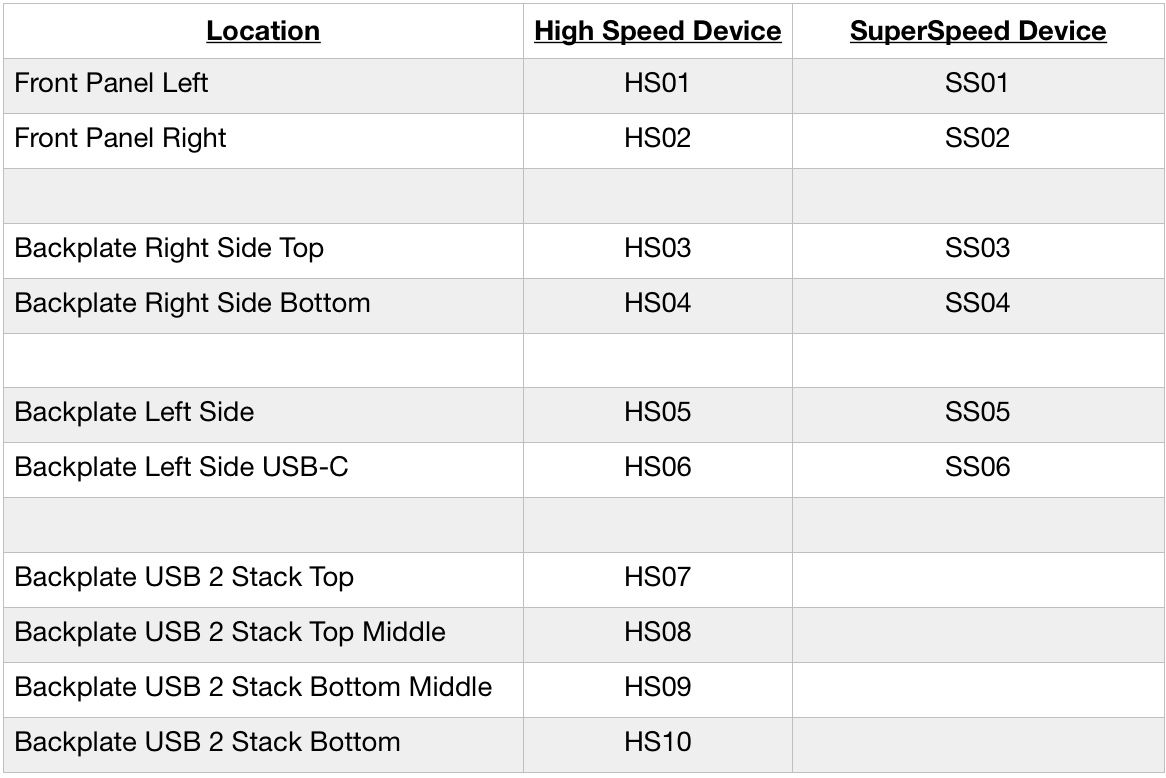
Make note if you find that you have ports that have no external connections or for unused/unsupported devices like a Bluetooth controller, WiFi adapter, AURA Led Controller, etc. You'll want to disable them during step 4.
On the ASUS ROG STRIX Z370-E GAMING USB3 ports 3 and 4 and USB2 ports 11 and 12 are on internal headers that I'm not using. So I've disabled them in the SSDT on my build. If I didn't disable USB3 3 and 4 and USB2 3, 4, 11 and 12 in the SSDT, I would get phantom USB ports in IORegistryExplorer. This is because macOS sees the ports via the SSDT and adds entries for them.
3. Extracting SSDT
Before Clover, extracting the DSDT and SSDT could be painful. But thanks to the Clover developers it is now easy and is done when Clover is booted and at the main menu by pressing the F4 key. This will place the extracted DSDT and SSDT on the boot EFI volume under /EFI/EFI/CLOVER/ACPI/origin/. I would suggest copying this folder and it's contents to your macOS volume to make it easier to work with without having to keep the EFI volume mounted. After you copy this folder you can delete it's contents on the EFI volume as it's not used by Clover.
4. Modifying the SSDT
After you boot into macOS you will need to mount the EFI volume and copy /Volumes/EFI/EFI/CLOVER/ACPI/origin/ to your macOS volume. In the folder you copied, the SSDT file names are comprised of the SSDT number and SSDT table name. So look for a file that starts with SSDT and contains xh_rvp. In the case of the ASUS ROG STRIX Z270-I GAMING it was named SSDT-4-xh_rvp08.aml. Now open the SSDT using MaciASL.
The first thing to do is review the DefinitionBlock. Here is what it looks like for the ASUS ROG STRIX Z270-I GAMING SSDT-4-xh_rvp08.aml:
DefinitionBlock ("", "SSDT", 2, "INTEL", "xh_rvp08", 0x00000000)
The first step is to rename the first field to the SSDT file name we will be using in Clover:
DefinitionBlock ("SSDT-4", "SSDT", 2, "INTEL", "xh_rvp08", 0x00000000)
You can see that the table name is fifth field of the DefinitionBlock.
Additionally you will see in the DefinitionBlock that every possible XHCI device is listed, HS01 thru HS14, SS01 thru SS10 and USR1 and USR2. But as we know from step 1 and 2 we don't have all of them implemented.
ASUS has done us a huge favor in their SSDT by documenting what ports are actually implemented. Here is what was in the ASUS ROG STRIX Z270-I GAMING SSDT:
When you look at Name (USSD, Package (0x10) you will see 16 entries where each entry is a port. So the first 6 entries have a One which means SS01 thru SS06 are enabled and the next 10 have a Zero which means SS07 thru SS16 are disabled. Likewise in Name (UHSD, Package (0x10) you see 16 entries of which the first 10 have a One which means HS01 thru HS10 are active and the next 6 have a Zero which means HS11 thru HS16 are disabled. You may find on some boards that the number of entries may be different and/or the enabled ports may not be contiguous. Just count down the entries to get the port number that is enabled and/or disabled.
To actually disable a port we need to change the return value for _UPC. Here is what HS11 looks like for the ASUS ROG STRIX Z270-I GAMING as extracted:
Here is what the disabled code looks like:
We changed Return (GUPC (One)) to Return (GUPC (Zero)). This effectively disables the port. So do this for every HSxx and SSxx port you want to disable.
When you are done, compile the SSDT and save the compiled code using the name you used in the DefinitionBlock. For the ASUS ROG STRIX Z270-I GAMING the compiled SSDT was saved as SSDT-4.aml.
5. Verify Clover ACPI AutoMerge Setting
Before we install our new SSDT we need to ensure that Clover is configured to auto merge our new SSDT into the existing SSDT tables. MultiBeast 10.3+ and the standalone tonymacx86 Clover installers starting with v2.4k r4428 have AutoMerge set correctly. The config.plist provided in MultiBeast 10.2 or earlier looks like this at the beginning of the ACPI section:
So we need to add AutoMerge=True so that our SSDT replaces the existing SSDT without reordering the SSDT tables.
Here is what it looks like after adding AutoMerge :
6. Installing the SSDT
Next we need to copy the modified SSDT to the EFI volume and remove USBInjectAll.kext if it wasn't already removed. You copy the SSDT, in the case of the example SSDT-4.aml to /Volumes/EFI/EFI/CLOVER/ACPI/patched/ and reboot your system.
7. Verifying port operation
The final step is to test every port and ensure that it is working and the USB3 ports are running at 5 Gbps.
I've attached the original SSDT for the ASUS ROG STRIX Z270-I GAMING along with the modified version.
The following guide was specifically written for ASUS 100 / 200 / 300 Series CustoMac motherboards running High Sierra 10.13.4 or greater. This SSDT method only deals with the XHCI based USB ports implemented in the motherboard chipset. USB 3.1 Gen 2 ports are implemented outside of the main chipset and are supported in macOS High Sierra.
What makes this method possible is that the default SSDT for XHCI ports has every possible XHCI port defined. It contains entries for HS01 thru HS14, SS01 thru SS10 and USR1 and USR2. When we look at the ports implemented on a specific motherboards later on, we will see that they typically have less then the maximum defined. Additionally, I have yet to find a motherboard that has implemented USR1 or USR2.
The following method has been implemented and verified working on the following ASUS desktop motherboards running High Sierra:
ASUS Z170-DELUXE
ASUS ROG STRIX Z270-I GAMING
ASUS ROG STRIX Z370-E GAMING
In the case of the ASUS ROG STRIX Z370-E GAMING, I was also able to hide the unsupported Bluetooth controller and the AURA Led Controller from showing up in System Information and IORegistryExplorer.
The steps required to create the modified SSDT is as follows:
- Document number of USB ports implemented on your motherboard
- Map USB port locations (Optional)
- Extract DSDT/SSDT using Clover
- Modify the SSDT
- Verify Clover ACPI AutoMerge Setting
- Install the modified SSDT
- Verify port operation
1. Documenting USB ports
As good starting point is to refer to the manual that come with your motherboard or the manufacturers website. The only USB ports we are interested in are the ports implemented in the chipset as these are the XHCI ports. Here is what is implemented on the boards I've tested with.
ASUS Z170-DELUXE
5 x USB 3.1 Gen 1 port(s) (1 at back panel, 4 at mid-board)
5 x USB 2.0 port(s) (1 at back panel, 4 at mid-board)
Total XHCI Ports: 15 (10 High Speed and 5 Super Speed)
ASUS ROG STRIX Z270-I GAMING5 x USB 2.0 port(s) (1 at back panel, 4 at mid-board)
Total XHCI Ports: 15 (10 High Speed and 5 Super Speed)
6 x USB 3.1 Gen 1 port(s) (4 at back panel, 2 at mid-board)
4 x USB 2.0 port(s) (4 at back panel)
Total XHCI Ports: 16 (10 High Speed and 6 Super Speed)
4 x USB 2.0 port(s) (4 at back panel)
Total XHCI Ports: 16 (10 High Speed and 6 Super Speed)
ASUS ROG STRIX Z370-E GAMING
6 x USB 3.0 port(s) (2 at back panel, 4 at mid-board)
6 x USB 2.0 port(s) (2 at back panel, 4 at mid-board)
Total XHCI Ports: 18 (12 High Speed and 6 Super Speed)
6 x USB 2.0 port(s) (2 at back panel, 4 at mid-board)
Total XHCI Ports: 18 (12 High Speed and 6 Super Speed)
2. Mapping USB ports
It is a good exercise to understand what ports are where in your system. Before you start, disable Legacy USB and EHCI support in the UEFI if those options are available.
Since these boards have all the ports defined in the SSDT you don't need to have RehabMan's USBInjectAll.kext installed, but having it installed won't hurt. You will need the Remove XHCI USB Port Limit patch in Clover to get access to all the ports. In MultiBeast 10.3+ you can find this patch under Drivers -> USB -> Remove XHCI USB Port Limit.
To do the actual mapping you need to plug an USB2 and USB3 device into each port and check the device information in IORegistryExplorer. When you are done you will have map just like this one I did for the ASUS ROG STRIX Z270-I GAMING:
Make note if you find that you have ports that have no external connections or for unused/unsupported devices like a Bluetooth controller, WiFi adapter, AURA Led Controller, etc. You'll want to disable them during step 4.
On the ASUS ROG STRIX Z370-E GAMING USB3 ports 3 and 4 and USB2 ports 11 and 12 are on internal headers that I'm not using. So I've disabled them in the SSDT on my build. If I didn't disable USB3 3 and 4 and USB2 3, 4, 11 and 12 in the SSDT, I would get phantom USB ports in IORegistryExplorer. This is because macOS sees the ports via the SSDT and adds entries for them.
3. Extracting SSDT
Before Clover, extracting the DSDT and SSDT could be painful. But thanks to the Clover developers it is now easy and is done when Clover is booted and at the main menu by pressing the F4 key. This will place the extracted DSDT and SSDT on the boot EFI volume under /EFI/EFI/CLOVER/ACPI/origin/. I would suggest copying this folder and it's contents to your macOS volume to make it easier to work with without having to keep the EFI volume mounted. After you copy this folder you can delete it's contents on the EFI volume as it's not used by Clover.
4. Modifying the SSDT
After you boot into macOS you will need to mount the EFI volume and copy /Volumes/EFI/EFI/CLOVER/ACPI/origin/ to your macOS volume. In the folder you copied, the SSDT file names are comprised of the SSDT number and SSDT table name. So look for a file that starts with SSDT and contains xh_rvp. In the case of the ASUS ROG STRIX Z270-I GAMING it was named SSDT-4-xh_rvp08.aml. Now open the SSDT using MaciASL.
The first thing to do is review the DefinitionBlock. Here is what it looks like for the ASUS ROG STRIX Z270-I GAMING SSDT-4-xh_rvp08.aml:
DefinitionBlock ("", "SSDT", 2, "INTEL", "xh_rvp08", 0x00000000)
The first step is to rename the first field to the SSDT file name we will be using in Clover:
DefinitionBlock ("SSDT-4", "SSDT", 2, "INTEL", "xh_rvp08", 0x00000000)
You can see that the table name is fifth field of the DefinitionBlock.
Additionally you will see in the DefinitionBlock that every possible XHCI device is listed, HS01 thru HS14, SS01 thru SS10 and USR1 and USR2. But as we know from step 1 and 2 we don't have all of them implemented.
ASUS has done us a huge favor in their SSDT by documenting what ports are actually implemented. Here is what was in the ASUS ROG STRIX Z270-I GAMING SSDT:
Code:
Name (USSD, Package (0x10)
{
One,
One,
One,
One,
One,
One,
Zero,
Zero,
Zero,
Zero,
Zero,
Zero,
Zero,
Zero,
Zero,
Zero
})
Name (UHSD, Package (0x10)
{
One,
One,
One,
One,
One,
One,
One,
One,
One,
One,
Zero,
Zero,
Zero,
Zero,
Zero,
Zero
})When you look at Name (USSD, Package (0x10) you will see 16 entries where each entry is a port. So the first 6 entries have a One which means SS01 thru SS06 are enabled and the next 10 have a Zero which means SS07 thru SS16 are disabled. Likewise in Name (UHSD, Package (0x10) you see 16 entries of which the first 10 have a One which means HS01 thru HS10 are active and the next 6 have a Zero which means HS11 thru HS16 are disabled. You may find on some boards that the number of entries may be different and/or the enabled ports may not be contiguous. Just count down the entries to get the port number that is enabled and/or disabled.
To actually disable a port we need to change the return value for _UPC. Here is what HS11 looks like for the ASUS ROG STRIX Z270-I GAMING as extracted:
Code:
Scope (\_SB.PCI0.XHC.RHUB.HS11)
{
Method (_UPC, 0, NotSerialized) // _UPC: USB Port Capabilities
{
Return (GUPC (One))
}
Method (_PLD, 0, NotSerialized) // _PLD: Physical Location of Device
{
Return (GPLD (DerefOf (Index (UHSD, 0x0A)), 0x0B))
}
}Here is what the disabled code looks like:
Code:
Scope (\_SB.PCI0.XHC.RHUB.HS11)
{
Method (_UPC, 0, NotSerialized) // _UPC: USB Port Capabilities
{
Return (GUPC (Zero))
}
Method (_PLD, 0, NotSerialized) // _PLD: Physical Location of Device
{
Return (GPLD (DerefOf (Index (UHSD, 0x0A)), 0x0B))
}
}We changed Return (GUPC (One)) to Return (GUPC (Zero)). This effectively disables the port. So do this for every HSxx and SSxx port you want to disable.
When you are done, compile the SSDT and save the compiled code using the name you used in the DefinitionBlock. For the ASUS ROG STRIX Z270-I GAMING the compiled SSDT was saved as SSDT-4.aml.
5. Verify Clover ACPI AutoMerge Setting
Before we install our new SSDT we need to ensure that Clover is configured to auto merge our new SSDT into the existing SSDT tables. MultiBeast 10.3+ and the standalone tonymacx86 Clover installers starting with v2.4k r4428 have AutoMerge set correctly. The config.plist provided in MultiBeast 10.2 or earlier looks like this at the beginning of the ACPI section:
Code:
<dict>
<key>ACPI</key>
<dict>
<key>DSDT</key>
<dict>
...So we need to add AutoMerge=True so that our SSDT replaces the existing SSDT without reordering the SSDT tables.
Here is what it looks like after adding AutoMerge :
Code:
<dict>
<key>ACPI</key>
<dict>
<key>AutoMerge</key>
<true/>
<key>DSDT</key>
<dict>
...6. Installing the SSDT
Next we need to copy the modified SSDT to the EFI volume and remove USBInjectAll.kext if it wasn't already removed. You copy the SSDT, in the case of the example SSDT-4.aml to /Volumes/EFI/EFI/CLOVER/ACPI/patched/ and reboot your system.
7. Verifying port operation
The final step is to test every port and ensure that it is working and the USB3 ports are running at 5 Gbps.
I've attached the original SSDT for the ASUS ROG STRIX Z270-I GAMING along with the modified version.
