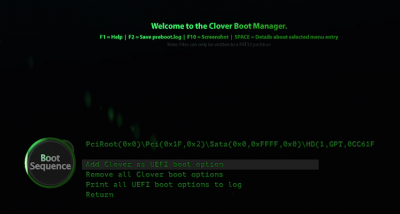- Joined
- Jun 19, 2014
- Messages
- 5
- Mac
- Classic Mac
- Mobile Phone
[SOLVED]Asrock Z97 Extreme 4 can't UEFI boot to HDD/SSD
Hi,
I've installed Mavericks 10.9.4 on my new rig:
Asrock Z97 Extreme 4
Intel 4670K
16GB of RAM
OCZ Vertex 3 128GB SSD
EVGA 780GTX
I can't seem to get a bootloader/EFI that the BIOS detects on the drive.
I've first tried a unibeast install and then dropping a boot loader using multi beast, but no joy. Couldn't boot directly from the drive.
Tried moving the SSD to the ASMEDIA SATA3 controller, same thing.
I've then created a Clover UEFI installer, formatted as GUID with an EFI FAT32 partition. The Bios recognized it as a UEFI bootable devices, and I re-installed OSX on the SSD.
However I still can't directly boot to the UEFI partition on the SSD after I installed it. Tried again on both the Intel and Asmedia controllers. Both the SSD and the USB drive are formatted as GUID, both EFI partitions are fat32, both contents' are the same.
Any idea why I can't manage to boot to the UEFI partition on the SSD? Makes no sense.
P.S.
Sound is also not working although ALC1150 driver and 9 series patch are up and running. Sound card detected, I can change the volume, but there's no sound.
I suppose it's still a work in progress?
Thanks,
Hi,
I've installed Mavericks 10.9.4 on my new rig:
Asrock Z97 Extreme 4
Intel 4670K
16GB of RAM
OCZ Vertex 3 128GB SSD
EVGA 780GTX
I can't seem to get a bootloader/EFI that the BIOS detects on the drive.
I've first tried a unibeast install and then dropping a boot loader using multi beast, but no joy. Couldn't boot directly from the drive.
Tried moving the SSD to the ASMEDIA SATA3 controller, same thing.
I've then created a Clover UEFI installer, formatted as GUID with an EFI FAT32 partition. The Bios recognized it as a UEFI bootable devices, and I re-installed OSX on the SSD.
However I still can't directly boot to the UEFI partition on the SSD after I installed it. Tried again on both the Intel and Asmedia controllers. Both the SSD and the USB drive are formatted as GUID, both EFI partitions are fat32, both contents' are the same.
Any idea why I can't manage to boot to the UEFI partition on the SSD? Makes no sense.
P.S.
Sound is also not working although ALC1150 driver and 9 series patch are up and running. Sound card detected, I can change the volume, but there's no sound.
I suppose it's still a work in progress?
Thanks,