- Joined
- Jan 27, 2014
- Messages
- 421
- Motherboard
- ASRock Z490 phantom gaming ITX/TB3
- CPU
- I9 10850k
- Graphics
- RX 5500 XT/UHD 630
- Mobile Phone
Hi there,
Still not sure I got the power management settings right for my system and would appreciate help on this one.
My system is based on an ASRock Z490 Phantom gaming ITX/TB3 with a I9 10850k.
Default pmset and Hackintool's power management
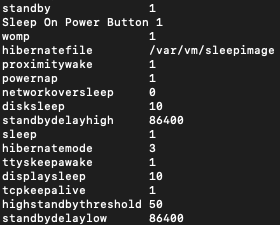

If I press the sleepimage fix option on Hackintool, it will change hibernatemode from 3 to 1 and proximitywake to 0. Is this enough or is there something else to tweak?
I checked on the web and found two users with the same motherboard and I9 10900k processor and neither had any standby settings on their systems (highstandbythreshold, standby, standbydelayhigh, standbydelaylow) which makes me wonder if standby has to be turned off in the bios?
Thanks in advance for any help on clarifying this
Still not sure I got the power management settings right for my system and would appreciate help on this one.
My system is based on an ASRock Z490 Phantom gaming ITX/TB3 with a I9 10850k.
Default pmset and Hackintool's power management
If I press the sleepimage fix option on Hackintool, it will change hibernatemode from 3 to 1 and proximitywake to 0. Is this enough or is there something else to tweak?
I checked on the web and found two users with the same motherboard and I9 10900k processor and neither had any standby settings on their systems (highstandbythreshold, standby, standbydelayhigh, standbydelaylow) which makes me wonder if standby has to be turned off in the bios?
Thanks in advance for any help on clarifying this

