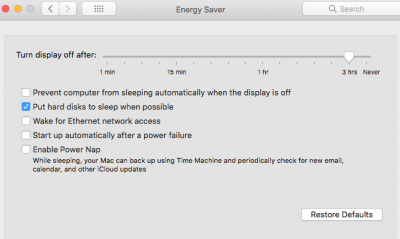- Joined
- Feb 27, 2014
- Messages
- 11
- Motherboard
- Asrock Z370 Taichi
- CPU
- i7-8700K
- Graphics
- RX 580
- Mac
- Mobile Phone
You need to ensure the thunderbolt card is in the proper slot.
Thank you for your reply but you mean PCI card? I thought you wrote about thunderbolt built-in motherboard - Taichi has one thunderbolt. Please explain? Thank you.
The machine goes to sleep, then immediately comes back on and continues this cycle.
I have the same problem. Have you guys solve it already and how?
Last edited: