- Joined
- Aug 21, 2015
- Messages
- 17
- Motherboard
- AR-X99M-K
- CPU
- i7-5930K
- Graphics
- TITAN-X
- Mac
- Classic Mac
- Mobile Phone
Hello Community!
I have some big problems with the installation of Yosemite on my System.....
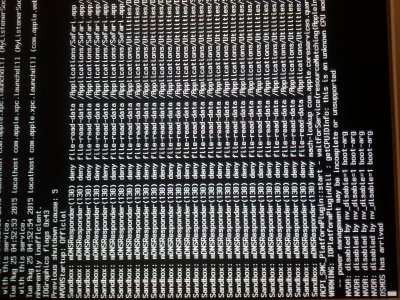
I boot with flags:
-x -f -v npci=0x2000 cpus=1 nv_disable=1 PCIRootUID=1
It seems like it stucks on DSMOS has arrived... Also you cant disable numpad on the keyboard like everything has freezed.
I patched the kernel for haswell - E ...
I tried to boot also with clover same **** as before.....

Hopefully someone can help im tring to get this running for weeks ......
Cheers
I have some big problems with the installation of Yosemite on my System.....
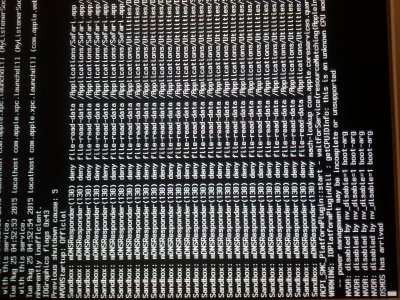
I boot with flags:
-x -f -v npci=0x2000 cpus=1 nv_disable=1 PCIRootUID=1
It seems like it stucks on DSMOS has arrived... Also you cant disable numpad on the keyboard like everything has freezed.
I patched the kernel for haswell - E ...
I tried to boot also with clover same **** as before.....

Hopefully someone can help im tring to get this running for weeks ......
Cheers
