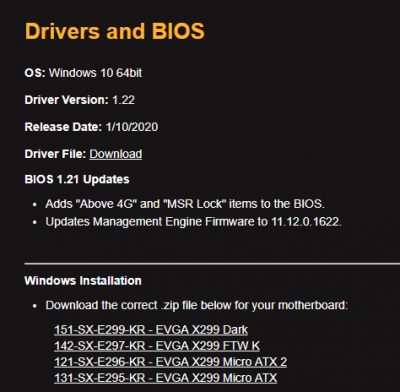@
lrva
It is very confusing.
For further inspection of your motherboard and your configuration, I decided to:
- download the user manual
- improve the EFI-X299-10.13.6-Release-iMacPro1,1-141018 for Asrock x299 Taichi CLX
So my proposal in the EFI:
1/ in the config.plist :
- ACPI/DSDT I added two patch necessary with latest bios and Intel CPU microcode :
Code:
Patch 1 : find : A00A9353 54415301 replace : A00A910A FF0BFFFF
Patch 2 : find : A00A9353 54415301 replace : A00A9353 43535301
(related here
https://www.tonymacx86.com/threads/fix-for-boot-hangs-after-bios-update-acpi-patch.275091/ and here
https://www.tonymacx86.com/threads/fix-for-boot-hangs-after-bios-update-acpi-patch.275091/page-5 )
(you may try both or one by one)
- removed CPUS=1 , I added nv_disable=1 to set Nvidia GPU to VESA
- some other modifications
2/ DRIVERS/EFI : no change
3/ Kexts/Other : i added the required kexts ; Alc, Lilu, WEG, AtherosE2200Ethernet ( for your 2,5 G Eth Killer), XHCI ...
From your side, you must verify carefully your bios settings according to the guide and especially disable CSM support.
For booting the installer only use one of the N°12 USB 2,0 port on the back panel
When you are on the Clover boot screen please with regard to autoboot and DefaultVolume, save the Clover log to /EFI/CLOVER/MISC/PREBOOT.LOG by pressing F2 and upload that.
You can try to adjust some parameters yourself and report.
Also, can you specify which NVMe SSD you are using.
Good luck !