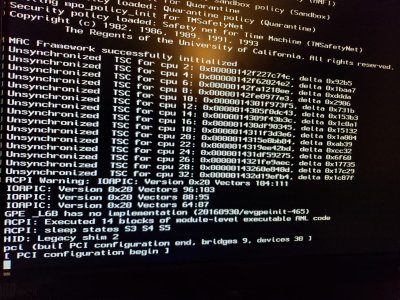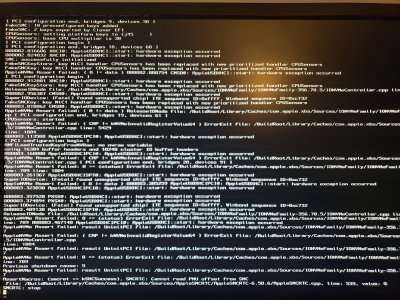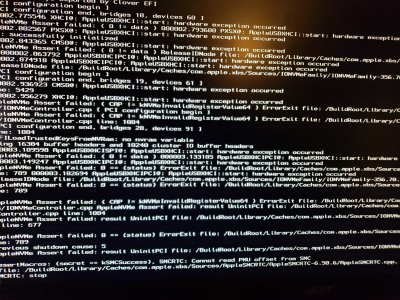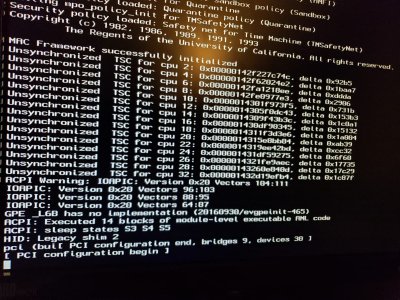- Joined
- Sep 24, 2019
- Messages
- 20
- Motherboard
- Asus Prime X299 Deluxe II
- CPU
- i9-10980XE
- Graphics
- RX 580
- Mac
- Mobile Phone
Hi Guys,
I got this new computer, the main purpose is to use it on windows / linux, but i will love to try (as a secondary HD) to install High Sierra here.
So this is the setup:
Asrock x299 Taichi CLX.
128gb ram
Cpu Intel 10980
Gpu 1080ti.
M.2 ready to install high sierra
I will be trying to install later today. I am a little bit worried because I did not find to much information about the MB, but i will be doing my best to make it work!
If any one want to give some advice or tips for my installation (drivers, kext, dsdt, config etc) will be appreciate it!!!
I will be sharing here my progress.!
Thank you All.
I got this new computer, the main purpose is to use it on windows / linux, but i will love to try (as a secondary HD) to install High Sierra here.
So this is the setup:
Asrock x299 Taichi CLX.
128gb ram
Cpu Intel 10980
Gpu 1080ti.
M.2 ready to install high sierra
I will be trying to install later today. I am a little bit worried because I did not find to much information about the MB, but i will be doing my best to make it work!
If any one want to give some advice or tips for my installation (drivers, kext, dsdt, config etc) will be appreciate it!!!
I will be sharing here my progress.!
Thank you All.