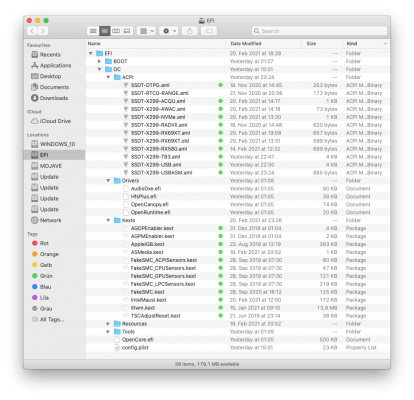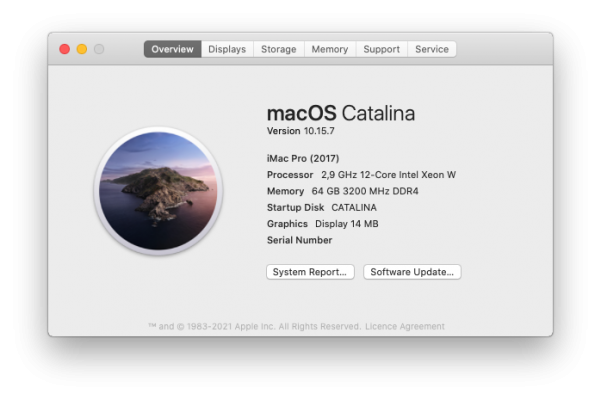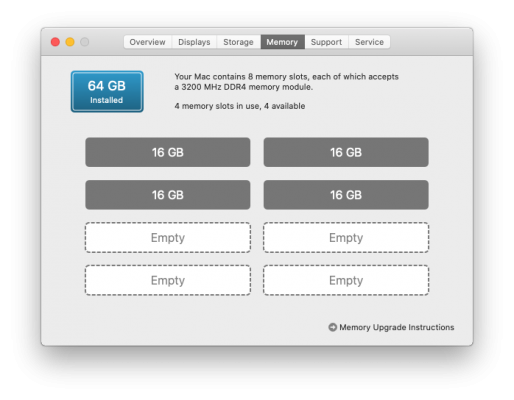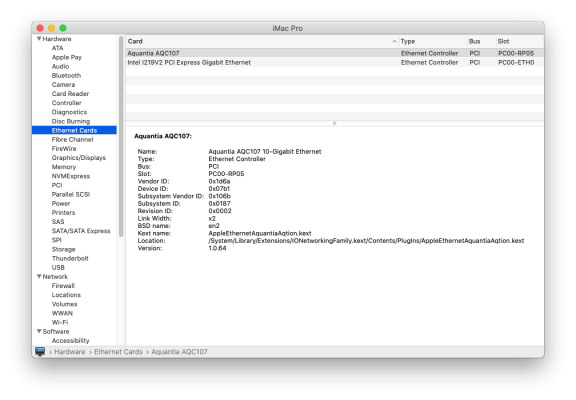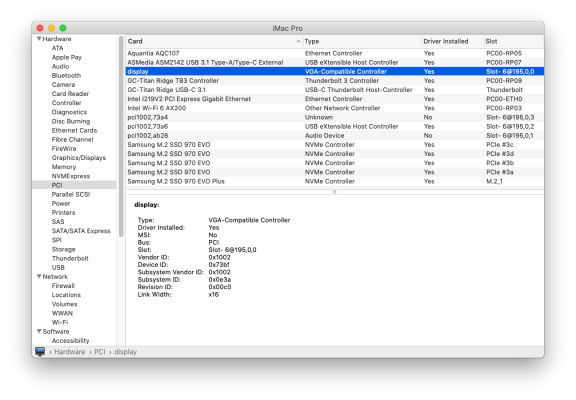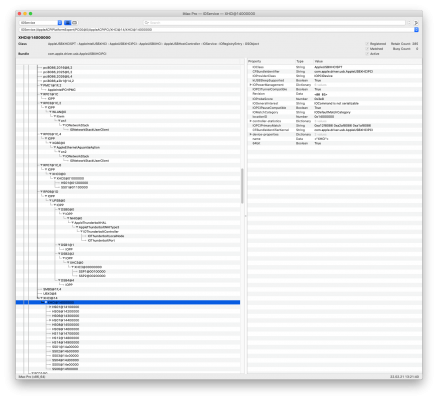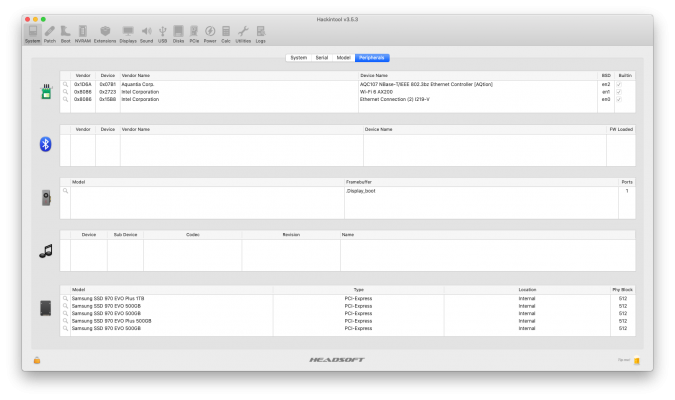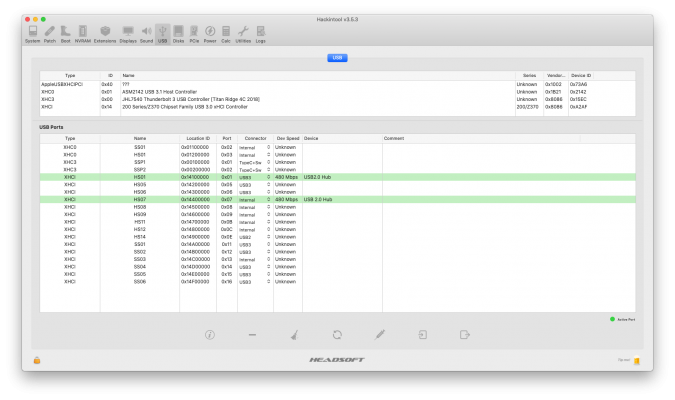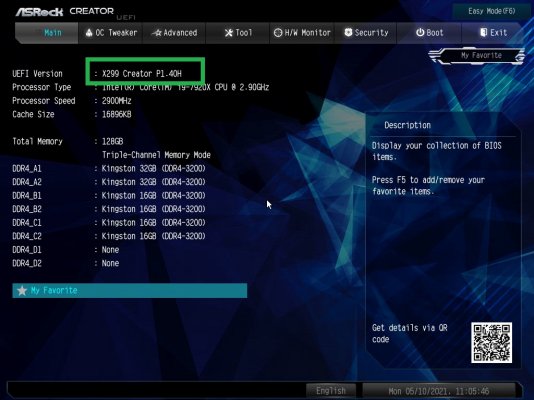This is my contribution to the ASRock x299 CREATOR. Have been switched from ASRock x299 OC Formula to this board. Running it with latest OpenCore0.6.7 - and these are the results:
Everything is running smoothly. I have a Radeon RX6900XT in this board, which is currently not fully supported - thats why i have no acelleration in CATALINA and no Display in BIGSUR (<-- have to use Apple Remote Desktop to controll BIGSUR from my original MacBook).
Also BIOS is modified to get full Thunberbolt Support on this board.