- Joined
- Jul 20, 2014
- Messages
- 1,073
- Motherboard
- AsRock X299 Creator-1.50
- CPU
- i9-10900X
- Graphics
- RX 6800 XT
- Mac
- Mobile Phone
thanksYes try to add this SSDT
I already try this patch
with theAppleUSBXHCI.kext : erroranother point to check to see if there is no USB3 issue : see at this post #1 download the attached kexts.zip and get a try with the AppleUSBXHCI.kext (there are small luck that it will be that on X299 but why not if usual X299 XHCI don't work with your refresh X299 Mobo : in case let the two kexts together)
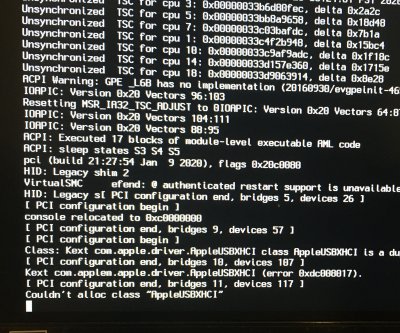
I also try with/without npci=0x3000 boot argument : still stuck
Big thanks for the Help

