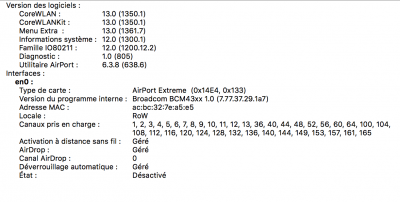- Joined
- May 13, 2017
- Messages
- 66
- Motherboard
- ASROCK EP2C602
- CPU
- 2x E5 2680 v2
- Graphics
- RX 5700 XT
- Mac
- Mobile Phone
Alright, thanks a lot man! I'll go through it again. Also, should I get rid of OsxAptioFix2Drv-64.efi ?
And also I added the AppleIntelCPUPowerManagement.kext just in case, is it useful?
Looking forward to your BIOS guide! Thanks a lot for that
And also I added the AppleIntelCPUPowerManagement.kext just in case, is it useful?
Looking forward to your BIOS guide! Thanks a lot for that