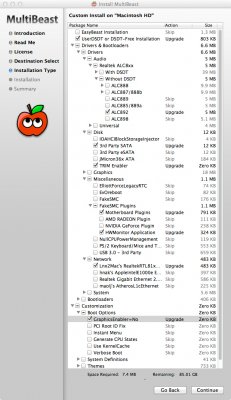- Joined
- Jun 16, 2010
- Messages
- 168
- Motherboard
- MiniPro
- CPU
- i7 3770k
- Graphics
- GTX 660ti
- Mac
- Classic Mac
- Mobile Phone
I am starting this thread so that everyone who has this board can use this as a starting point for support. I will list out all my hardware, and what is working/not working so far. Maybe we can all work together to get a fully functional computer.
Mobo: H77M-ITX
CPU: 3770k i7
RAM: 16GB Patriot Viper 1600MHz
SSD: 128GB OCZ Vertex 4
GPU: GTX 660ti
Apple Bluetooth Module
Apple IR Receiver
First, I installed the BIOS Samisnake patched for us. Thanks Samisnake! http://bios.zmac.net/asrock/Asrock-H77M-ITX-110_modified.zip
Following the Unibeast Method the install goes perfectly. Using Multibeast 2.0, and No DSDT, I use the attached MultiBeast Options.
What works:
Hardware:
Audio (with wake up pop solved by using antipop)
Ethernet
Full graphics acceleration and dual displays at full resolution (1920x1080)
Speedstepping
SATA III
USB 3 ports work with USB 3 storage and some peripherals like mice.
USB 2 ports
IR Receiver
Bluetooth
Forced Sleep
Wake (takes 80 seconds to wake w/o DSDT)
OS:
App Store
iCloud Apps (Reminders, Notes, Etc)
Airplay Audio
Bonjour
Not Working:
Auto Sleep
Wake takes 80 seconds to wake w/o DSDT
USB 2 storage devices in USB 3 ports
OS:
Airplay Mirroring (works with Air Parrot)
Dictation
I will add more as I think of them. Lets see if we can all work together to get everything working as natively as possible!!!
Mobo: H77M-ITX
CPU: 3770k i7
RAM: 16GB Patriot Viper 1600MHz
SSD: 128GB OCZ Vertex 4
GPU: GTX 660ti
Apple Bluetooth Module
Apple IR Receiver
First, I installed the BIOS Samisnake patched for us. Thanks Samisnake! http://bios.zmac.net/asrock/Asrock-H77M-ITX-110_modified.zip
Following the Unibeast Method the install goes perfectly. Using Multibeast 2.0, and No DSDT, I use the attached MultiBeast Options.
What works:
Hardware:
Audio (with wake up pop solved by using antipop)
Ethernet
Full graphics acceleration and dual displays at full resolution (1920x1080)
Speedstepping
SATA III
USB 3 ports work with USB 3 storage and some peripherals like mice.
USB 2 ports
IR Receiver
Bluetooth
Forced Sleep
Wake (takes 80 seconds to wake w/o DSDT)
OS:
App Store
iCloud Apps (Reminders, Notes, Etc)
Airplay Audio
Bonjour
Not Working:
Auto Sleep
Wake takes 80 seconds to wake w/o DSDT
USB 2 storage devices in USB 3 ports
OS:
Airplay Mirroring (works with Air Parrot)
Dictation
I will add more as I think of them. Lets see if we can all work together to get everything working as natively as possible!!!