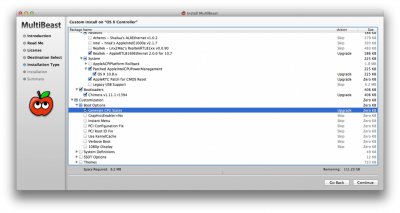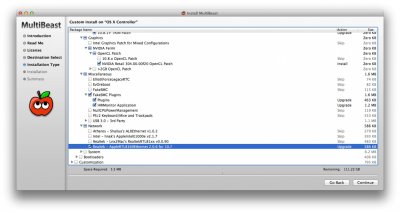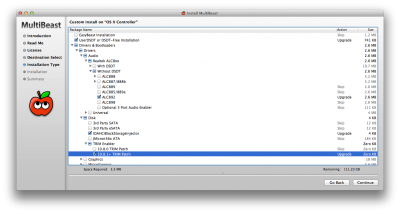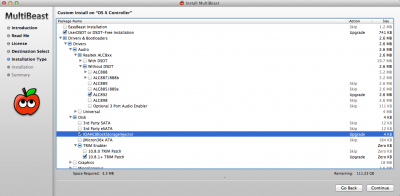- Joined
- Dec 4, 2012
- Messages
- 2
- Motherboard
- Win8/10.8.2
- CPU
- i7 Ivy, i7 Sandy, i3 Ivy
- Graphics
- hd4000, hd400, hd3000, GTX570, GTX550ti
- Mac
- Classic Mac
- Mobile Phone
YupYup's Home Media Center / NAS: Core i3-3225 - AsRock H77M-ITX - Asus GT-210
Components
Processor: Core i3 3225
http://www.newegg.com/Product/Product.aspx?Item=N82E16819116774
Mobo: AsRock H77M-ITX
http://www.newegg.com/Product/Product.aspx?Item=N82E16813157311
RAM: 8gb Kingston HyperBlu 1600mhz
http://www.newegg.com/Product/Product.aspx?Item=N82E16820104262
Graphics: Asus 210 Silent -works Out of Box
http://www.newegg.com/Product/Product.aspx?Item=N82E16814121422
Power: Corsair CX430m modular
http://www.newegg.com/Product/Product.aspx?Item=N82E16817139049
Case: Fractal Design Node304
http://www.newegg.com/Product/Product.aspx?Item=N82E16811352027
SSD: OCZ Vertex 4 128gb
http://www.newegg.com/Product/Product.aspx?Item=N82E16820227791
SSD: SATA: Western Digital Caviar Green 2tb
http://www.amazon.com/Green-Desktop-3-5-Inch-Internal-Retail/dp/B00471EYUU/ref=sr_1_3?ie=UTF8&qid=1357793569&sr=8-3&keywords=caviar+green+2tb
RAID 0: 2 x Western Digital Caviar Blue 320gb
http://www.newegg.com/Product/Product.aspx?Item=N82E16822136770
Comments:
So, I've already done a few builds. This is probably one of my favorite so far due to the low cost, looks, small form factor, and lastly, performance. My other 2 machines are mainly used for distributed video encoding/rendering. They are way more powerful, but also more expensive and more than most would need. One is a 3770k / GA-Z77-UD5H setup with SSD w/500gb RAID 0 & GTX-570 Twin Frozr, the other is a 2600k / GA-H61M-DS2 with SSD w/500gb storage & GTX-550ti.
After deciding that I didn't want 2 huge & unsightly machines sitting in my living room, I decided to experiment with something a little more compact. I decided to build a home media/nas machine that I could use as both a controller for my cluster as well as a machine that fits, and looks, perfect sitting in my living room. I could then stash my render machines in the other room yet still do all the video editing I need to in the comfort of my recliner. It turned out to be more than I expected and is the perfect mix between power, size, and affordability. I went for what I could get for the most bang for the dollar without overkill, but with enough power to do what I needed. You could easily upgrade this combination of components and get a pretty powerful setup (i.e. core i7, self-contained water cooling, and hi-po graphics card) that is also compact.
I shopped around and waited for sales and ended up getting this put together for under $700. Under $700 for a dual core with hyper threading (4 core), 2.5-3TB of storage, and fits in much less than 1 cubic foot of space. You can easily put a Core i7 and a single fan water unit in this thing, which i just might. You can bump the graphics card up to a hi-po if you wanted to, there's room and the fan intakes would suck air in from the side mesh window and blow exhaust out the rear. There's fan controllers that come with the case in the event you want to build a gaming rig and need some extra air flow. If not, turn the fans on low and this thing is SILENT!
The Core i3-3225 will give you plenty of power for everyday, casual use. It comes with HD4000 graphics in the event that you don't want to use your PCIE 3.0 lane for a graphics card. Most attractive to me, it only consumes 55w of power, which for the performance, is perfect for my media box/NAS setup. This is why I chose the combination I did.
Install/Setup ML 10.8.2
1. Flash patched bios (do at your own risk, I take no responsibility. Consult forum for this motherboard for more information regarding sleep/wake/power management for this motherboard)
2. Run Unibeast w/Mountain Lion. At boot screen if using this setup, type "PCIRootUID=0" and hit Enter to start the installation. If you don't type this command, you will get a black screen.
3. After install and reboot, if you use this setup or a graphics card, at the boot screen with Tonymac logo, and options for USB drive and your freshly installed system, arrow over so your new install is highlighted.
4. Type "PCIRootUID=0" without the parentheses and hit ENTER.
5. Once you complete the setup, run MultiBeast with the following options. Restart, remove your USB, and you should be good to go. You will be able to natively change resolution, and run normally. The only thing you won't have is HDMI audio. You can get HDMI audio via Toleda's guide, but that's on you. Optical audio and airplay will work.
6. I haven't tested sleep/wake yet, but they should work. With a 55w processor under full load, I just turned hard drive sleep off. Be sure to set your bios for USB keyboard/mouse wake to Enabled, otherwise you won't be able to wake the display sleep.