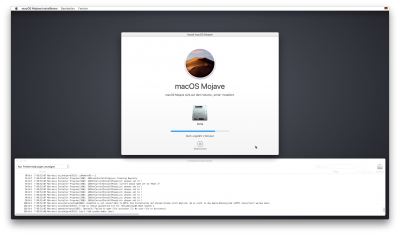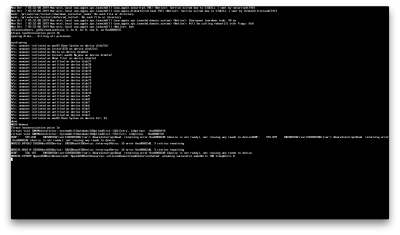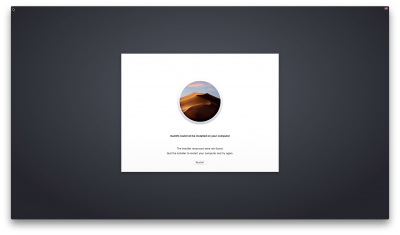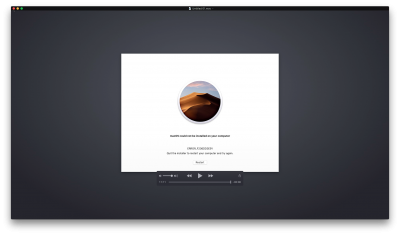- Joined
- Aug 26, 2010
- Messages
- 95
- Motherboard
- ASRock H270 Pro4
- CPU
- i7-7700
- Graphics
- GTX 1060
- Mac
- Classic Mac
- Mobile Phone
Good morning
I've found similar threads here about the two minutes left problem...but none of the solutions worked for me...
and thought I'll do a new thread as it seems not much related to the Z370M-ITX/AC motherboard...
Seems the problem lies with the APFS conversion failing....
Tried with:
Also tried with different drives, EVO 970 Plus, EVO 960. OCZ Vertex SATA SSD. It stop alweays at the same point where it leaves the SSD incomplete...it can be booted but throws than an error...
dirvers64UEFI folder looks like:
Here's the clip of the installation and reboot process:
Another option might be to get a USB/NVMe adapter and install Mojave onto it from another macOS machine...dunno if that would work though...
Trying now since over 3 days to get this miniITX build running to replace an old iMac for my girl friend (o;
I've found similar threads here about the two minutes left problem...but none of the solutions worked for me...
and thought I'll do a new thread as it seems not much related to the Z370M-ITX/AC motherboard...
Seems the problem lies with the APFS conversion failing....
Tried with:
- OsxAptioFixDrv-64.efi -> crashes at boot
- OsxAptioFix2Drv-64.efi
- OsxAptioFix3Drv-64.efi
Also tried with different drives, EVO 970 Plus, EVO 960. OCZ Vertex SATA SSD. It stop alweays at the same point where it leaves the SSD incomplete...it can be booted but throws than an error...
dirvers64UEFI folder looks like:
-rwxrwxrwx 1 user staff 21184 15 Apr 21:15 ApfsDriverLoader-64.efi
-rwxrwxrwx 1 user staff 17280 6 Apr 2018 AppleImageCodec-64.efi
-rwxrwxrwx 1 user staff 5312 6 Apr 2018 AppleKeyAggregator-64.efi
-rwxrwxrwx 1 user staff 2400 6 Apr 2018 AppleUITheme-64.efi
-rwxrwxrwx 1 user staff 45120 15 Apr 21:15 AudioDxe-64.efi
-rwxrwxrwx 1 user staff 5696 15 Apr 21:15 DataHubDxe-64.efi
-rwxrwxrwx@ 1 user staff 21792 7 Okt 07:11 EmuVariableUefi-64.efi
-rwxrwxrwx 1 user staff 22144 15 Apr 21:15 FSInject-64.efi
-rwxrwxrwx 1 user staff 7232 6 Apr 2018 FirmwareVolume-64.efi
-rwxrwxrwx@ 1 user staff 24352 7 Okt 07:30 OsxAptioFix3Drv-64.efi
-rwxrwxrwx 1 user staff 23776 15 Apr 21:15 PartitionDxe-64.efi
-rwxrwxrwx 1 user staff 4480 15 Apr 21:15 SMCHelper-64.efi
-rwxrwxrwx 1 user staff 29504 15 Apr 21:15 VBoxHfs-64.efi
-rwxrwxrwx 1 user staff 583992 6 Okt 10:42 apfs.efiHere's the clip of the installation and reboot process:
Another option might be to get a USB/NVMe adapter and install Mojave onto it from another macOS machine...dunno if that would work though...
Trying now since over 3 days to get this miniITX build running to replace an old iMac for my girl friend (o;