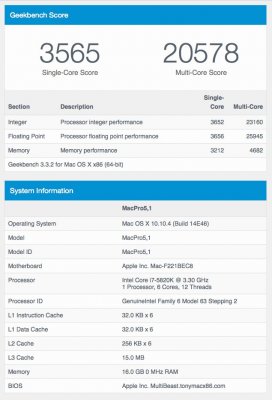- Joined
- Jul 20, 2011
- Messages
- 34
- Motherboard
- ASRock Fatal1ty X99M KILLER/3.1
- CPU
- Intel Core i7-5820k 4.0 OC
- Graphics
- PNY GeForce GTX 960 XLR8 4GB
- Mac
- Classic Mac
- Mobile Phone
Definitely struggled a bit getting this together, but thanks to help on these forums, I eventually got it to work.
Components:
CPU: Intel Core i7-5820K
Motherboard: ASRock Fatal1ty X99M Killer/3.1
Video Card: PNY GeForce GTX 960 XLR8 4GB (GTX 460 for initial install)
RAM: Crucial Ballistix Sport 16GB (2x8GB) DDR4 2400 mHz
OS X Yosemite 10.10.4
Pre-Installation:
1. Install non-Maxwell video card (I used my old GTX 460).
2. Create Unibeast USB per Steps 1 and 2 from http://www.tonymacx86.com/yosemite-...-x-yosemite-any-supported-intel-based-pc.html
3. Before rebooting, follow Installation Steps 1, 2 and 3 from http://www.tonymacx86.com/yosemite-...motherboard-temporary-guide-os-x-10-10-a.html
4. Load UEFI BIOS Defaults on motherboard. In particular, check the following:
- Advanced / Chipset / VT-d Disabled
- Advanced / Chipset / Thunderbolt Disabled
- Advanced / Super IO / Serial Port Disabled
- Advanced / USB - Disable all non-essential USB options. They can be reenabled after guide completion. They are: Intel USB 3.0 Mode, Legacy USB 3 Support, USB 3 Controller and USB Compatibility Patch.
- Security / Secure Boot - Disabled
5. Plug the Unibeast USB into a USB 2 port between the eSATA and PS2 ports. Follow Step 4 from http://www.tonymacx86.com/yosemite-...-x-yosemite-any-supported-intel-based-pc.html. I used the following flags: -v npci=0x2000 GraphicsEnabler=Yes (GraphicEnabler=Yes is specific to the GTX 460, it may be different for your card).
6. Reboot via the Unibeast USB back into the OS X Installer, using same flags as before. Complete steps 5, 6 & 7 from http://www.tonymacx86.com/yosemite-...motherboard-temporary-guide-os-x-10-10-a.html. You should now be able to boot into OS X using the Unibeast USB.
7. Run Multibeast with the followng settings and reboot (thanks to XxQ8LioNxX for http://www.tonymacx86.com/yosemite-...killer-gtx-980-i7-5820k-update-10-10-2-a.html, my settings are based on those):
- Drivers / Audio - VoodooHDA v2.8.7 (HDMI audio also works once NVidia drivers and GTX 960 are installed)
- Drivers / Disk - 3rd Party eSATA, Intel Generic AHCI SATA
- Drivers / Misc - Ev0Reboot, FakeSMC v6.16.1372, NullCPUPowerManagment, USB 3.0 - Universal, VoodooTSCSync 6 Core
- Network - AtherosE2200Ethernet v2.0.0, AppleIntelE1000e v3.2.4.2
- BootLoaders - Chimera v4.1.0
- Customize / Boot Options - 1080p Display Mode, IGPEnabler=No, Instant Menu, Kext Dev Mode, User KernelCache.
- System Definitions - Mac Pro 5,1 (DO NOT USE 6,1! See Notes section Below.)
- Themes - Tonymacx86 Black
8. After reboot, you should have a working X99 system, with your old graphics card. Now’s a good time to make a Time Machine backup.
9. Install Nvidia graphics drivers and reboot. Change default graphics from OS X to Nvidia in top menu bar. Reboot. Confirm in top menu Nvidia drivers are being used. If so, shut down and swap out your old video card for your shiny new GTX 960.
10. Enable trimforce via the Terminal with: sudo trimforce enable.
11. Reboot, cross fingers, and rejoice when OS X boots up. How about another Time Machine backup, just in case?
My Geekbench score is 20578 (attached).
Here are some additional notes I thought worth mentioning:
- My biggest issue in building this machine was figuring out I had to disable all nonessential USB settings on the the motherboard. Before making those changes, I couldn't even boot into the OS X Installer via Unibeast. It took a lot of time to troubleshoot the issue. They were documented in this post: http://www.tonymacx86.com/yosemite-desktop-support/169964-asrock-x99m-install-issues.html
- The Haswell-E + X99 Temporary Guide, as well as combo update articles, say the 6,1 System Definition is appropriate for X99 builds. However, I have found that whenever I switch to 6,1 my machine becomes unbootable. There are posts that suggest there’s a conflict with 6,1 on X99 systems with Nvidia graphics cards. Per XxQ8LioNxX’s Multibeast settings, I used the 5,1 System Definition and everything works great. I also tried the 3,1 System Definition, and it seems to work fine, too. I’ve noticed no discernible difference between the two settings.
- The OS sees all my RAM, but says it’s running at 0 mHZ. The performance doesn’t reflect that speed, it must be a glitch. If anyone knows a fix, I’ll update the guide.
- Thunderbolt works, but it’s a pain. I bought ASRock’s Thunderbolt 2 AIC. I had read on the forums you needed to install the TB drivers on a Windows drive on your machine to get OS X to recognize the card, but I didn’t realize that each time you wanted to use it, you had to boot into Windows first, then reboot into OS X to mount the drive. I’ll be using USB 3, and soon USB 3.1, instead. You can find TB guides on the forums, and can use this post to fix slow boots after installing TB: http://www.tonymacx86.com/general-help/128748-fix-slow-boot-thunderbolt-2-0-motherboards.html
- A couple times (specifically when using the 6,1 System Definition), my machine became completely unbootable. I wanted to restore the disk via the Unibeast USB and Time Machine, but it turns out the Time Machine option is hidden in the 10.10.4 OS X Installer menu. Luckily, martyz had a solution. See his post here: http://www.tonymacx86.com/unibeast/...-time-machine-option-utilites.html#post969009. This saved me SO MUCH time.
Particular thanks to Going Bald for his help, XxQ8LioNxX for the http://www.tonymacx86.com/yosemite-...killer-gtx-980-i7-5820k-update-10-10-2-a.html guide, Luchazo for the http://www.tonymacx86.com/user-buil...tx-ac-ssd-sm951-6-core-5820k-32gb-gtx970.html guide, martyz for the Time Machine fix, and TonyMacx86 for the Unibeast and Haswell-E guide.
Good luck with your builds.
Components:
CPU: Intel Core i7-5820K
Motherboard: ASRock Fatal1ty X99M Killer/3.1
Video Card: PNY GeForce GTX 960 XLR8 4GB (GTX 460 for initial install)
RAM: Crucial Ballistix Sport 16GB (2x8GB) DDR4 2400 mHz
OS X Yosemite 10.10.4
Pre-Installation:
1. Install non-Maxwell video card (I used my old GTX 460).
2. Create Unibeast USB per Steps 1 and 2 from http://www.tonymacx86.com/yosemite-...-x-yosemite-any-supported-intel-based-pc.html
3. Before rebooting, follow Installation Steps 1, 2 and 3 from http://www.tonymacx86.com/yosemite-...motherboard-temporary-guide-os-x-10-10-a.html
4. Load UEFI BIOS Defaults on motherboard. In particular, check the following:
- Advanced / Chipset / VT-d Disabled
- Advanced / Chipset / Thunderbolt Disabled
- Advanced / Super IO / Serial Port Disabled
- Advanced / USB - Disable all non-essential USB options. They can be reenabled after guide completion. They are: Intel USB 3.0 Mode, Legacy USB 3 Support, USB 3 Controller and USB Compatibility Patch.
- Security / Secure Boot - Disabled
5. Plug the Unibeast USB into a USB 2 port between the eSATA and PS2 ports. Follow Step 4 from http://www.tonymacx86.com/yosemite-...-x-yosemite-any-supported-intel-based-pc.html. I used the following flags: -v npci=0x2000 GraphicsEnabler=Yes (GraphicEnabler=Yes is specific to the GTX 460, it may be different for your card).
6. Reboot via the Unibeast USB back into the OS X Installer, using same flags as before. Complete steps 5, 6 & 7 from http://www.tonymacx86.com/yosemite-...motherboard-temporary-guide-os-x-10-10-a.html. You should now be able to boot into OS X using the Unibeast USB.
7. Run Multibeast with the followng settings and reboot (thanks to XxQ8LioNxX for http://www.tonymacx86.com/yosemite-...killer-gtx-980-i7-5820k-update-10-10-2-a.html, my settings are based on those):
- Drivers / Audio - VoodooHDA v2.8.7 (HDMI audio also works once NVidia drivers and GTX 960 are installed)
- Drivers / Disk - 3rd Party eSATA, Intel Generic AHCI SATA
- Drivers / Misc - Ev0Reboot, FakeSMC v6.16.1372, NullCPUPowerManagment, USB 3.0 - Universal, VoodooTSCSync 6 Core
- Network - AtherosE2200Ethernet v2.0.0, AppleIntelE1000e v3.2.4.2
- BootLoaders - Chimera v4.1.0
- Customize / Boot Options - 1080p Display Mode, IGPEnabler=No, Instant Menu, Kext Dev Mode, User KernelCache.
- System Definitions - Mac Pro 5,1 (DO NOT USE 6,1! See Notes section Below.)
- Themes - Tonymacx86 Black
8. After reboot, you should have a working X99 system, with your old graphics card. Now’s a good time to make a Time Machine backup.
9. Install Nvidia graphics drivers and reboot. Change default graphics from OS X to Nvidia in top menu bar. Reboot. Confirm in top menu Nvidia drivers are being used. If so, shut down and swap out your old video card for your shiny new GTX 960.
10. Enable trimforce via the Terminal with: sudo trimforce enable.
11. Reboot, cross fingers, and rejoice when OS X boots up. How about another Time Machine backup, just in case?
My Geekbench score is 20578 (attached).
Here are some additional notes I thought worth mentioning:
- My biggest issue in building this machine was figuring out I had to disable all nonessential USB settings on the the motherboard. Before making those changes, I couldn't even boot into the OS X Installer via Unibeast. It took a lot of time to troubleshoot the issue. They were documented in this post: http://www.tonymacx86.com/yosemite-desktop-support/169964-asrock-x99m-install-issues.html
- The Haswell-E + X99 Temporary Guide, as well as combo update articles, say the 6,1 System Definition is appropriate for X99 builds. However, I have found that whenever I switch to 6,1 my machine becomes unbootable. There are posts that suggest there’s a conflict with 6,1 on X99 systems with Nvidia graphics cards. Per XxQ8LioNxX’s Multibeast settings, I used the 5,1 System Definition and everything works great. I also tried the 3,1 System Definition, and it seems to work fine, too. I’ve noticed no discernible difference between the two settings.
- The OS sees all my RAM, but says it’s running at 0 mHZ. The performance doesn’t reflect that speed, it must be a glitch. If anyone knows a fix, I’ll update the guide.
- Thunderbolt works, but it’s a pain. I bought ASRock’s Thunderbolt 2 AIC. I had read on the forums you needed to install the TB drivers on a Windows drive on your machine to get OS X to recognize the card, but I didn’t realize that each time you wanted to use it, you had to boot into Windows first, then reboot into OS X to mount the drive. I’ll be using USB 3, and soon USB 3.1, instead. You can find TB guides on the forums, and can use this post to fix slow boots after installing TB: http://www.tonymacx86.com/general-help/128748-fix-slow-boot-thunderbolt-2-0-motherboards.html
- A couple times (specifically when using the 6,1 System Definition), my machine became completely unbootable. I wanted to restore the disk via the Unibeast USB and Time Machine, but it turns out the Time Machine option is hidden in the 10.10.4 OS X Installer menu. Luckily, martyz had a solution. See his post here: http://www.tonymacx86.com/unibeast/...-time-machine-option-utilites.html#post969009. This saved me SO MUCH time.
Particular thanks to Going Bald for his help, XxQ8LioNxX for the http://www.tonymacx86.com/yosemite-...killer-gtx-980-i7-5820k-update-10-10-2-a.html guide, Luchazo for the http://www.tonymacx86.com/user-buil...tx-ac-ssd-sm951-6-core-5820k-32gb-gtx970.html guide, martyz for the Time Machine fix, and TonyMacx86 for the Unibeast and Haswell-E guide.
Good luck with your builds.