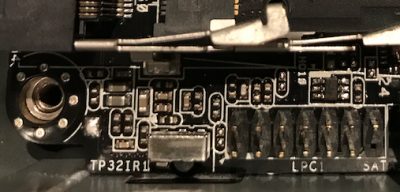- Joined
- Jan 21, 2013
- Messages
- 81
- Motherboard
- SA25GG
- CPU
- 2620m
- Graphics
- 6630m
- Mobile Phone
I installed 10.12.6 following Rehabman's Nuc6 guide on my Asrock Beebox s i3 6100 , which has an Internal Wifi/Bt module intel AC 3160. The Bluetooth works very well.
Now I replaced with the DW1830 and the wifi works without any kext/patch. Just shows the third party card.
The Bluetooth shows up but very hard to connect my magic keyboard. Magic trackpad can be connected but the response always slow. Both airdrop/handoff doesn't work at all.
Just found the bt chip is bcm20703, which is different with dw1560. Is there any method to make it working normally?
Now I replaced with the DW1830 and the wifi works without any kext/patch. Just shows the third party card.
The Bluetooth shows up but very hard to connect my magic keyboard. Magic trackpad can be connected but the response always slow. Both airdrop/handoff doesn't work at all.
Just found the bt chip is bcm20703, which is different with dw1560. Is there any method to make it working normally?