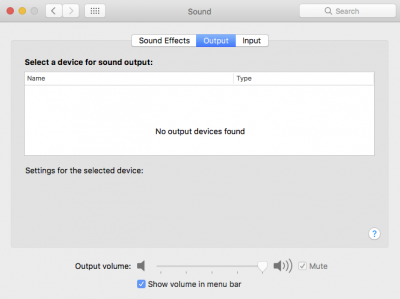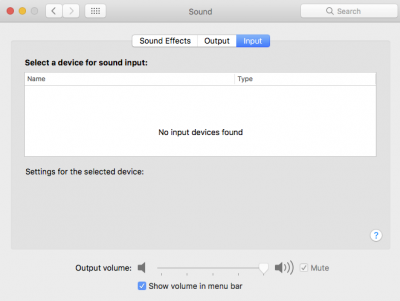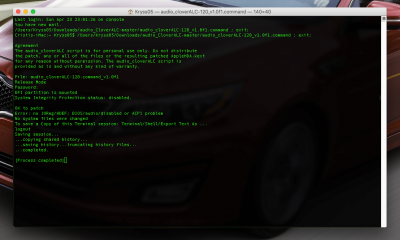- Joined
- Nov 26, 2016
- Messages
- 3
- Motherboard
- Mai H110m pro-vd
- CPU
- Intel Core I5 6500
- Graphics
- MSI Radeon R9 380
- Mac
- Mobile Phone
Hi guys, I have an problem with artifacts and no sound on my hackintosh Sierra.
Here's my configuration:
MOBO: MSI H110M-PRO VD
CPU:Core i5 6500
GPU:MSI R9 380, iGPU:Intel® HD Graphics 530
RAM:16 GB DDR4 (2133MHz) CL15
ethernet adapter:Realtek RTL8168/8111 PCI-E Gigabit Ethernet Adapter (PHY: Realtek RTL8111)
Audio:Realtek ALC887
I don't know how to make sound works and **** off this artifacts. When I try'ed to solve this problem with sound, using a tutorials on this forum, I have only something like that:
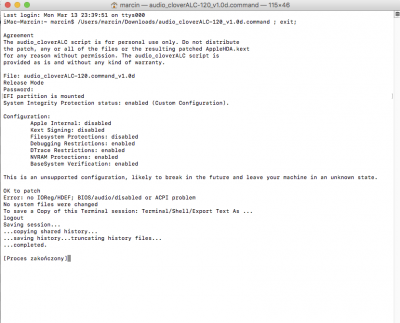
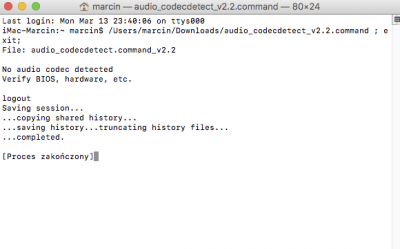
Now, I don't know what to do. All I want Is GPU acceleration and working sound. Please about help
Here's my configuration:
MOBO: MSI H110M-PRO VD
CPU:Core i5 6500
GPU:MSI R9 380, iGPU:Intel® HD Graphics 530
RAM:16 GB DDR4 (2133MHz) CL15
ethernet adapter:Realtek RTL8168/8111 PCI-E Gigabit Ethernet Adapter (PHY: Realtek RTL8111)
Audio:Realtek ALC887
I don't know how to make sound works and **** off this artifacts. When I try'ed to solve this problem with sound, using a tutorials on this forum, I have only something like that:
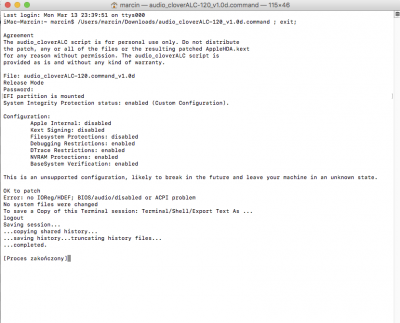
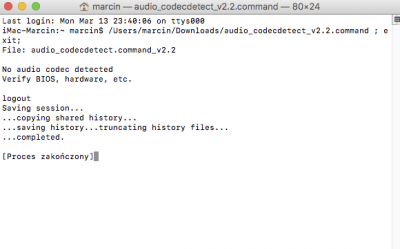
Now, I don't know what to do. All I want Is GPU acceleration and working sound. Please about help