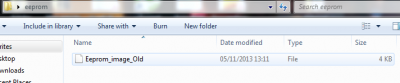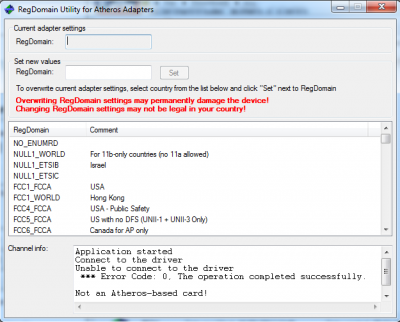One, correction:
do not set the RegDomain to 0x0!!! Yes, this code is for debug purposes, but it also allows to be changed by the OS to whatever it wants. One example: you live in, let's say, France and you have set your router to broadcast the french code, but you have, let's say, 10 neighbours and their routers are set to broadcast the US code (believe me, it's very likely, very few of the people here in Bulgaria has changed this setting to
Bulgaria and the stock setting for the most of the routers is
US). According to the OS X logic of handling the WiFi regulatory, with
RegDomain in the EEPROM, set to
0x0 and neighbours, who are broadcasting the US code, you will get the US regulatory settings for your WiFi card as well, no matter if you are living in France, Germany, Jupiter, Saturn etc.
So, in short: instead of selecting this domain, it's better to be selected the country you are located in (there is a long list with the countries, when you start
RCU.exe).
Note for the ProBook users with Atheros 9285 combo card: most of you should have in your EEPROM the
0x60 region code (my card was set to it as well). It is recommended to change it to something else (like I did), your home country for example, otherwise you'll get the above scenario.
More about the Atheros WiFi regulatory you may find
here.
That's because someone around you is broadcasting the french code.