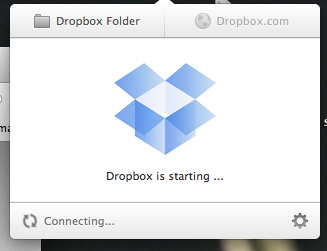- Joined
- May 3, 2012
- Messages
- 151
- Motherboard
- Gigabyte X79-UD3
- CPU
- i7 X9730k
- Graphics
- Nvidia GeForce GTX670 OC
- Mac
- Classic Mac
- Mobile Phone
Nothing has changed yet now my applications can't access the internet. That includes dropbox ("starting dropbox" is continuous message) as well as plugins for FCPX (such as mglitch...image attached). I have read that with normal macs this is a system.plist issue.
Why would this just happen if nothing changed? I have tried to go into the network settings in system prefs but that times out. Another interesting thing that started to happen is that when I restart I am required to login using my password. This was turned off and never happened in the past.
Why would this just happen if nothing changed? I have tried to go into the network settings in system prefs but that times out. Another interesting thing that started to happen is that when I restart I am required to login using my password. This was turned off and never happened in the past.