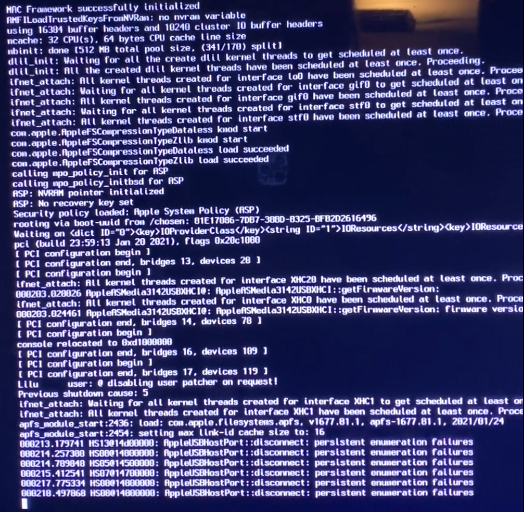Hello Feartech, thank you so much for your reply. Unfortunately I wasn't able to check messages because I was banned from the forum for 3 days for repeated overusing my signature. I don't know what to say, I used 2 lines displaying my current and new configurations. I checked with the rules, I'm well within the limit.
Other than that, I've progressed pretty well since the time of booting issues. I actually managed to install most of the drivers, still struggling with a few options, but I'm in a much better shape today.
I have my Designare EX working, including built-in intel wifi with itlwm.
Most of my audio, after a long fight with lilu and applealc, is working. I'm still having issues with external speakers plugged into the back panel, and the external microphone is not yet working. But headset and the mic both work great at least.
Thunderbolt is not working at all, and while I was trying to inject ssdt...aml from one of the TheBloke's posts, I guess that's where Designare-10G and -EX versions differ. But Thunderbolt I was really hoping to enable. The thing is, adding the aml made no difference on my environment, wonder if I truly missed something obvious.
I manually patched my config.plist, adding entries for 'ACPI/add':
and placing the corresponding SSDT inside the:
After relative success wit audio/headsets, I got brave to try something on my own, and tried to move my mouse I was so used to from my old configuration working on my High Sierra, so I thought if I just extract kext from the old system, and inject it by placing it along with other kexts as from the picture above, and manually add the entry to reference adding my kext, I will be able to use this mouse (R.A.T.5 Cyborg Mad Katz) with my new BigSur. Not only failing to inject kext, but I managed to screw up my already working intel's wifi - which is not working anymore. Oh well, for the wifi, I'm expecting to receive a PCI based card tomorrow, so hopefully this will even be an improvement for me.
But Thunderbolt/USB4: No drivers are loaded - keeps being persisted.
If you have any recommendation, or anywhere else I need to mess around inside my plist file, please let me know.