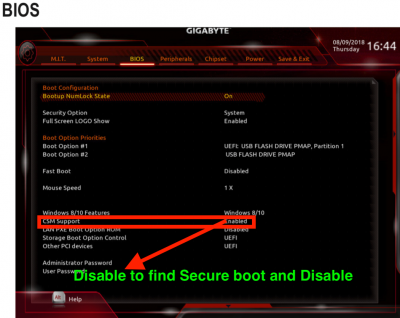well, I think I celebrate too early, when in the installation step, it kept rebooting
View attachment 404552
after this show off, it will reboot in seconds
I plugged in RX580 and BCM94360CS2 card, I'm using HDMI port to connect with screen HDMI port
VT-D disabled, os type other os, IO serial port disabled,XHCI enabled, didn't found Secure boot mode,didn't found CFG-lock
and I Re
Created Bootable USB Drive with UniBeast and didnt't change any settings of the EFI,beside, I put multibeast into EFI disk AND Install macOS Mojave disk showed up in my mac cuz i don't know which disk to put intoView attachment 404554