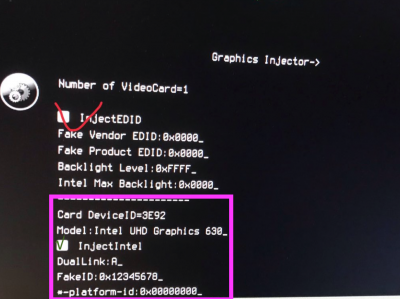- Joined
- Jul 25, 2012
- Messages
- 6,663
- Motherboard
- Gigabyte GA-Z77X-UP5 TH
- CPU
- i7-3770K
- Graphics
- HD 4000+GT 710
- Mac
- Mobile Phone
Upload the current EFI you used to cause this Screen .I checked ur suggestions again and I removed AptioMemoryFix-64.kext, then the computer will reboot at the point showing below, I tried serveral times, same thing happened
View attachment 404420