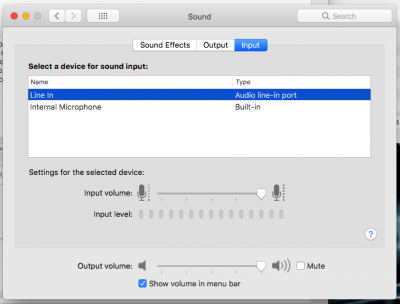RehabMan
Moderator
- Joined
- May 2, 2012
- Messages
- 181,058
- Motherboard
- Intel DH67BL
- CPU
- i7-2600K
- Graphics
- HD 3000
- Mac
- Mobile Phone
Hi all, sorry to trouble you but I have question for CX20751/2 here
Do I need to patch AppleHDA kext or just apply the SSDT-CX20752.dsl and install CodecCommander.kext?
If patching is needed can you send me the link or quick guide for it? Thanks all.
Of course you must have patched AppleHDA components.
There is only native support for codecs Apple uses in its products, not PC codecs.