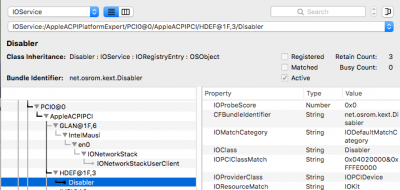- Joined
- Mar 25, 2016
- Messages
- 59
- Motherboard
- Gigabyte Z690 UD AX DDR4
- CPU
- i7-12700k
- Graphics
- RX590
- Mac
- Mobile Phone
Well... I'm having no luck getting any HDMI audio to work on my Mojave Hackintosh... Hopefully something can be found here...
1. No audio over the HDMI connection.
2. OS X Mojave 10.14.5, Gigabyte GA-H170-D3HP with an Intel i5 6500 CPU and MSI RX 470 OC video card. BIOS version for mainboard is F20g.
3.Several methods, unfortunately I can't keep track of them all.
4. IOReg attached
5. Both ioreg command do no return any output, bdmesg attached, diskutil list attached.
6. AppleHDA.kext attached
7. Screen shots attached
8. config.plist attached. No aml files.
Display is a Samsung 40" 4K television, model UN40KU6270.
1. No audio over the HDMI connection.
2. OS X Mojave 10.14.5, Gigabyte GA-H170-D3HP with an Intel i5 6500 CPU and MSI RX 470 OC video card. BIOS version for mainboard is F20g.
3.Several methods, unfortunately I can't keep track of them all.
4. IOReg attached
5. Both ioreg command do no return any output, bdmesg attached, diskutil list attached.
6. AppleHDA.kext attached
7. Screen shots attached
8. config.plist attached. No aml files.
Display is a Samsung 40" 4K television, model UN40KU6270.
Attachments
Last edited: