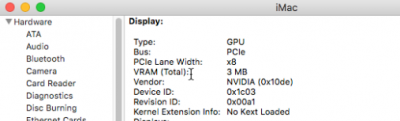- Joined
- Jan 16, 2018
- Messages
- 3
Thanks for your reply, much appreciated.
However I'm 100% sure I ran the script on the same machine as the IOReg dump came from... I do have a MacBook Pro (real one) but that's not even been near this Hackintosh....
The Framebuffer patch I can apply, but what to do with the device_id?
However I'm 100% sure I ran the script on the same machine as the IOReg dump came from... I do have a MacBook Pro (real one) but that's not even been near this Hackintosh....
The Framebuffer patch I can apply, but what to do with the device_id?