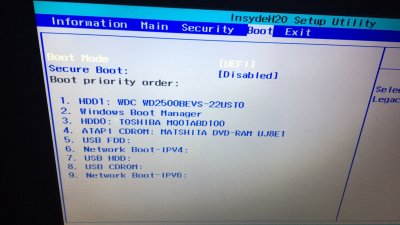- Joined
- Jul 7, 2015
- Messages
- 72
- Motherboard
- ASUS GL704GV
- CPU
- i7-8750H
- Graphics
- UHD 630/RTX 2060
Important files missing
No HDMI audio codec, verify BIOS/..../System Agent Configuration/CPU Display Audio/Enabled
in the BIOS of my PC did not find anything like that, exactly where should I see?