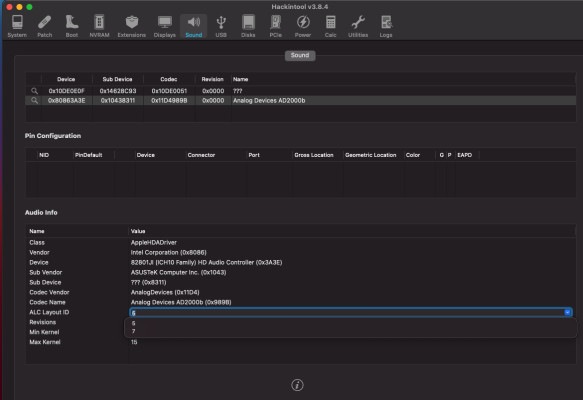- Joined
- Dec 17, 2016
- Messages
- 58
- Motherboard
- Asus P5QE
- CPU
- Intel Q9650
- Graphics
- MSI GT 710
- Mobile Phone
I have already posted this on our sister forum and received no response. I was hoping I might have better luck over here .
I have successfully installed Big Sur on an old socket 775 Asus P5Q-E using OpenCore 0.7.0 (edit:I have since updated to OC 0.7.8). I have managed to get everything working except for sound. This board uses an ADI AD2000B. My CPU is an Intel Q9650. I am using the most updated version of Lilu (v1.6.0) AppleALC (v1.6.9).
I followed the Dortania guide on audio troubleshooting with the following results:
I confirmed proper loading of Lilu, AppleHDA and AppleALC:
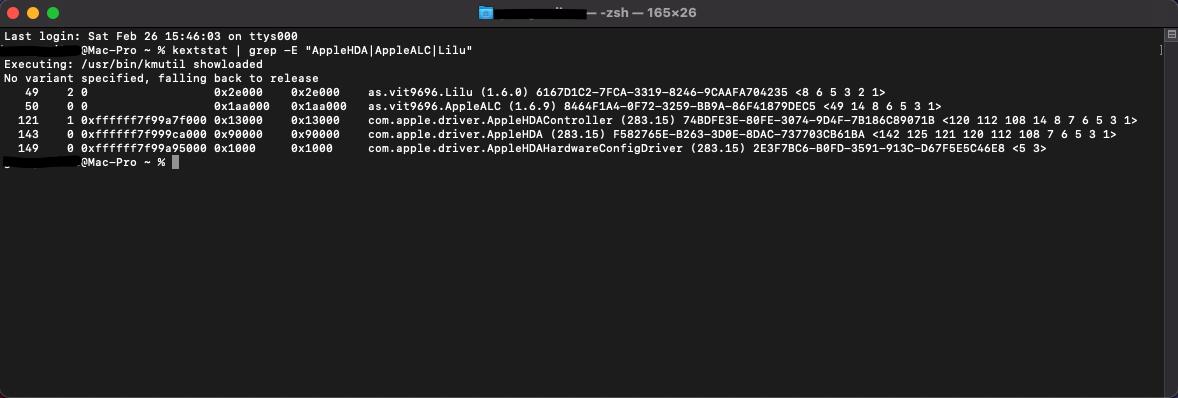
gfxutil produces the following output

This is my config.plist DeviceProperties setting:
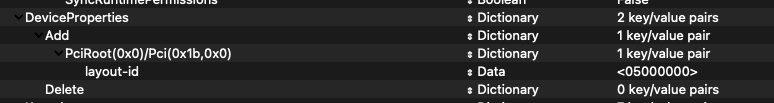
This is what IOReg Explorer looks like. Note, despite setting layout-id as 5 it still reads 7:
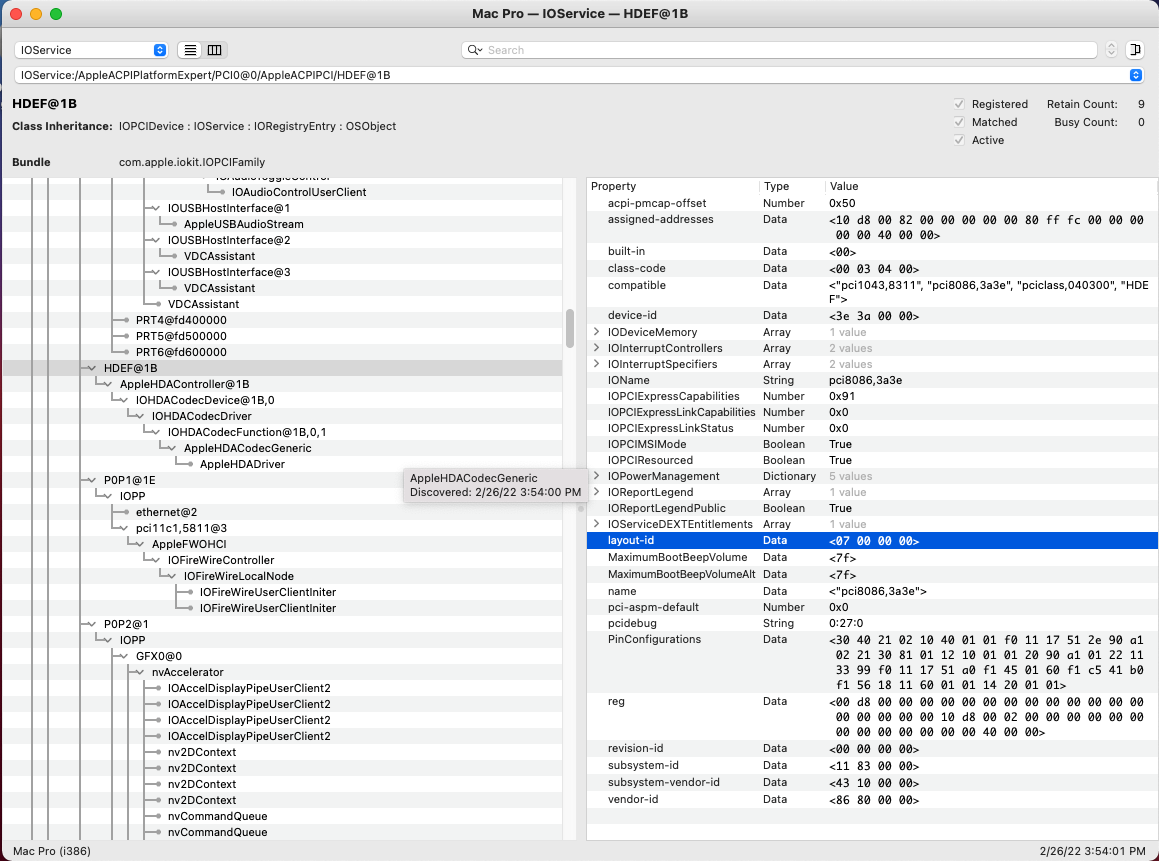
Hackintool Screenshot:
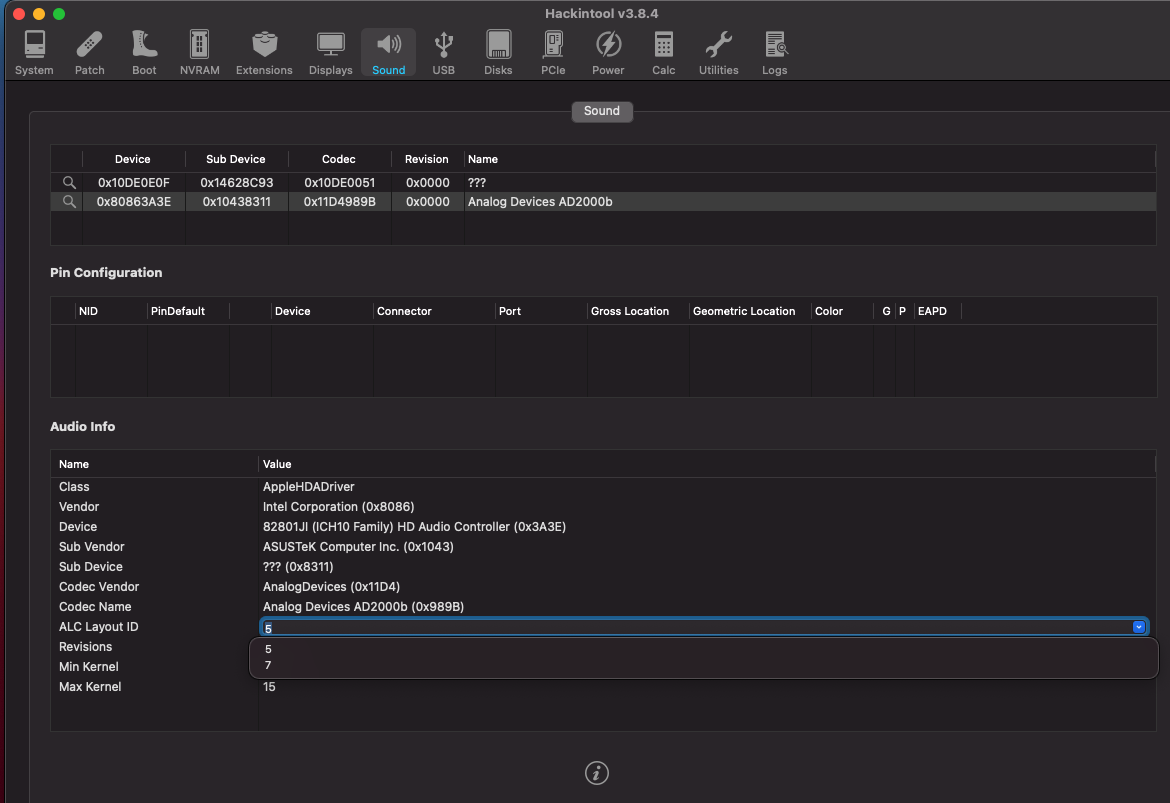
According to to the AppleALC Supported Codecs page AD2000B is supported with layouts 5 and 7. I have tried both with no success. I have also tried using alcid boot arguments with the same values.
Happy to submit any additional info you need. Any assistance would be most appreciated. I know this is an old legacy system but I have derived a great deal of enjoyment keeping this ancient hack alive.
edit: I installed the debug versions of Lilu and AppleALC and am attaching the generated debug log file.
I have successfully installed Big Sur on an old socket 775 Asus P5Q-E using OpenCore 0.7.0 (edit:I have since updated to OC 0.7.8). I have managed to get everything working except for sound. This board uses an ADI AD2000B. My CPU is an Intel Q9650. I am using the most updated version of Lilu (v1.6.0) AppleALC (v1.6.9).
I followed the Dortania guide on audio troubleshooting with the following results:
I confirmed proper loading of Lilu, AppleHDA and AppleALC:
gfxutil produces the following output
This is my config.plist DeviceProperties setting:
This is what IOReg Explorer looks like. Note, despite setting layout-id as 5 it still reads 7:
Hackintool Screenshot:
According to to the AppleALC Supported Codecs page AD2000B is supported with layouts 5 and 7. I have tried both with no success. I have also tried using alcid boot arguments with the same values.
Happy to submit any additional info you need. Any assistance would be most appreciated. I know this is an old legacy system but I have derived a great deal of enjoyment keeping this ancient hack alive.
edit: I installed the debug versions of Lilu and AppleALC and am attaching the generated debug log file.
Attachments
Last edited: