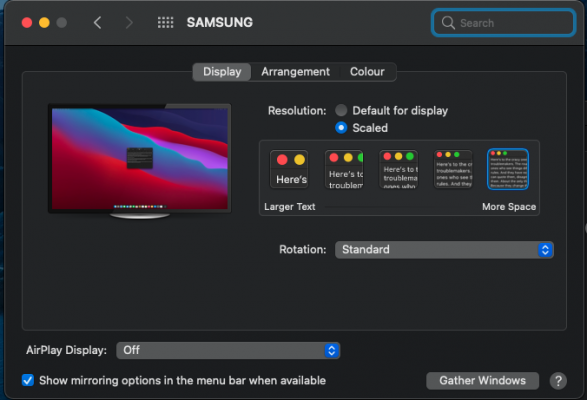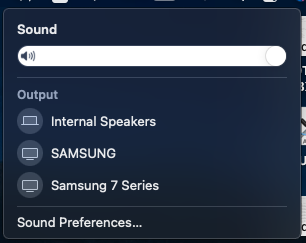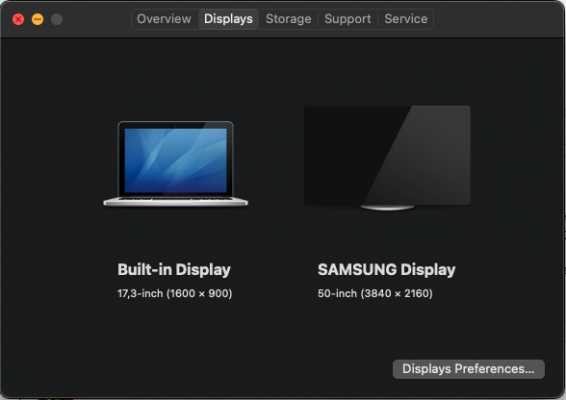- Joined
- Mar 7, 2013
- Messages
- 77
- Motherboard
- Lenovo G710 / HM86
- CPU
- i7-4702mq
- Graphics
- HD4600 /820M
- Mobile Phone
Hi guys,
Few months ago i switch from Clover to OC. Manage to get almost everything to work.
Create my custom codec for AppleALC (different internal microphone index from other IDT92HD95 codecs in AppleALC).
So now my internal/external microphone/speakers are all working fine. The only thing that is not working, or works some times is the HDMI Audio.
If i try to plug and unplug the HDMI cable sometimes the monitor turn on right away (i mean about a second and a half) and the HDAU driver is loaded. Most of the times the monitor turns on after 5-6 seconds and the drivers is not loaded.
Can some one help with me with this one?
Few months ago i switch from Clover to OC. Manage to get almost everything to work.
Create my custom codec for AppleALC (different internal microphone index from other IDT92HD95 codecs in AppleALC).
So now my internal/external microphone/speakers are all working fine. The only thing that is not working, or works some times is the HDMI Audio.
If i try to plug and unplug the HDMI cable sometimes the monitor turn on right away (i mean about a second and a half) and the HDAU driver is loaded. Most of the times the monitor turns on after 5-6 seconds and the drivers is not loaded.
Can some one help with me with this one?