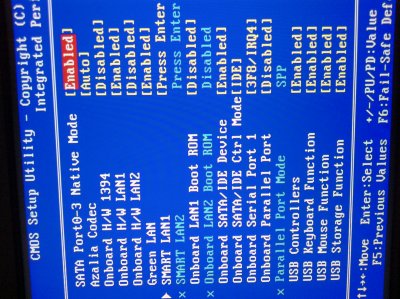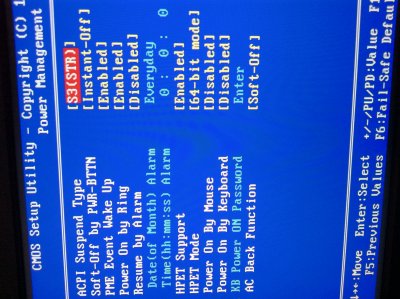- Joined
- Mar 13, 2011
- Messages
- 39
- Motherboard
- ASUS P77
- CPU
- i7
First, thanks to the info on this site I have a working dual boot Win7/10.6.6 machine. The only thing left to make it perfect is a problem with the Apple wireless keyboard. (I figured this might be a common question but I've searched and can't find any details.)
My BT dongle is an Azio BTD211 (purchased because it is Mac certified and was dirt cheap!) and on my hackintosh it is immediately recognised OOB and the wireless keyboard and magic mouse all work perfectly.
But when when I boot up into Chameleon to choose between booting into Win or Mac, the keyboard does not work. I have to use my Microsoft wireless keyboard instead
This is the most important problem.
If someone can tell me how to get this to work, the next problem is opening my Gigabyte BIOS which requires the DEL key... And there is none on the apple wireless keyboard??
Is the solution to simply get a wired Apple keyboard?
Thanks in advance for any help.
PS A tip when using the magic mouse in Windows... In the mouse properties change the number of lines/characters to scroll from 3 down to 2. This is much smoother and easier to control.
My BT dongle is an Azio BTD211 (purchased because it is Mac certified and was dirt cheap!) and on my hackintosh it is immediately recognised OOB and the wireless keyboard and magic mouse all work perfectly.
But when when I boot up into Chameleon to choose between booting into Win or Mac, the keyboard does not work. I have to use my Microsoft wireless keyboard instead
This is the most important problem.
If someone can tell me how to get this to work, the next problem is opening my Gigabyte BIOS which requires the DEL key... And there is none on the apple wireless keyboard??
Is the solution to simply get a wired Apple keyboard?
Thanks in advance for any help.
PS A tip when using the magic mouse in Windows... In the mouse properties change the number of lines/characters to scroll from 3 down to 2. This is much smoother and easier to control.