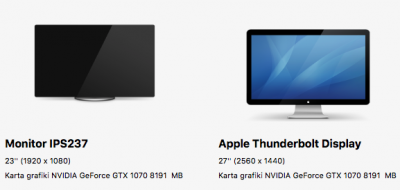You are using an out of date browser. It may not display this or other websites correctly.
You should upgrade or use an alternative browser.
You should upgrade or use an alternative browser.
Apple Thunderbolt Display + Hackintosh?
- Thread starter Rux
- Start date
- Status
- Not open for further replies.
- Joined
- Feb 16, 2018
- Messages
- 1
- Motherboard
- motherboard make & model # > See Rules!
- CPU
- i7 > need model # > See Rules
- Graphics
- Vega 64
- Mac
- Mobile Phone
Hello! did you manage to adjust the sound?
- Joined
- Dec 4, 2014
- Messages
- 157
- Motherboard
- GA-Z170X Ultra Gaming
- CPU
- i7-7700K
- Graphics
- Vega 56
- Mac
- Mobile Phone
are you talking about sound in windows or mac os?I got sound to work by installing the Apple Bootcamp Drivers manually.
- Joined
- Aug 26, 2015
- Messages
- 2
- Motherboard
- Gigabyte Z370 AORUS GAMING 7-OP
- CPU
- i7-8700k
- Graphics
- GTX 1080 TI
- Mac
are you talking about sound in windows or mac os?
I used the Apple built Boot Camp for Windows Drivers.
- Joined
- May 17, 2019
- Messages
- 1
- Motherboard
- GIGABYTE Z370 AORUS GAMING WIFI
- CPU
- ntel Core i7-8700K Coffee Lake 6-Core 3.7 GHz :
- Graphics
- rx 580
Apparently nobody has built a Hackintosh with the Apple Thunderbolt Display to work with sound, camera, and usb hub? The one I am building now is working but just the screen like everybody else. I don't care about the camera, audio, etc... I think the main problem for me is that I can't control the brightness of the monitor...
- Joined
- Apr 13, 2010
- Messages
- 19
- Motherboard
- Asus Sabertooth z97 Mk2/3.1usb
- CPU
- I7-4790k
- Graphics
- nvidia gtx 960 sc
- Mac
I have my Thunderbolt Display working with sound, camera, brightness controls and USB hub. I had to do a lot of investigation and tons of trial and error. Honestly, I would never do this again as I wasted too much time on it and would have been better off buying another monitor.
THIS IS NOT A GUIDE!!! This is a reference showing my TB Display working. So please spare my inbox
For anyone who wants to try, I'll attach some files for you WITHOUT SUPPORT.
I'm not 100% sure what made it work. I think it just started working on a reboot in the middle of the night. Or maybe it was the tequila.
Gotchas:
Pre-Reqs:
THIS IS NOT A GUIDE!!! This is a reference showing my TB Display working. So please spare my inbox
For anyone who wants to try, I'll attach some files for you WITHOUT SUPPORT.
I'm not 100% sure what made it work. I think it just started working on a reboot in the middle of the night. Or maybe it was the tequila.
Gotchas:
- The setup is kind of fragile. A clover update can make it stop working and you may have to revert clover.
- I dumped the asus tb card; I never got it to work.
- I am afraid to update my MOBO BIOS
- My config.plist is messy
- Apple MMEL2AM/A, Thunderbolt 3 (USB-C) to 2 Adapter
- Gigabyte (Alpine Ridge Thunderbolt 3 PCIe Card) Components Other GC-ALPINE RIDGE in Port 4(last PCI port)
- No cable from TB card to TB header port
- PRIME Z370-A
- i7 8700K
- Sapphire 11276-02-40G Radeon PULSE RX VEGA 56 8GB HBM2 DUAL HDMI/DP (UEFI) PCI-E Graphics Card (in first PCI port)
- SMBIOS
Pre-Reqs:
- An overall working hackintosh.
- USB Ports. Get your USB Ports correct following rehabman's guide. This is a must in my opinion for overall system stability.
- Proper Audio Edits in config.plist
- Read up on KGP's x299 guide here, specifically TB section E.9.2.13 (as of today).
- Get the PCI paths correct per KGP's guide. There are also starting point files that can be used and modified.
- Some Googling for other sites that have Thunderbolt + Hackintosh information.
- There's tons of info out there about which PCI port the TB card should be in
- Choose a SMBIOS close to KGPs. I chose 18,3 which while not a perfect match is close enough.
- Mess with the pci paths per KGP's guides and the others on the internets
- Clear the Clover "nvram" by using F11; dunno if this helps or not
- Hackintosh Sleep
- TB Hotplug(may be related to sleep?or vice versa?)
- The TB card doesn't show up in System Report
- On rare occasions the TB card doesn't "initialize" properly and I have completely unplug the power for 30 secs or so it can be loaded by the MOBO.
Apparently nobody has built a Hackintosh with the Apple Thunderbolt Display to work with sound, camera, and usb hub? The one I am building now is working but just the screen like everybody else. I don't care about the camera, audio, etc... I think the main problem for me is that I can't control the brightness of the monitor...
Attachments
- Joined
- Dec 15, 2019
- Messages
- 1
- Motherboard
- PRIME Z270-A
- CPU
- i7-7700K
- Graphics
- GTX 1070
My configuration is quite fresh but seems to work properly (with audio and built-in camera) :
- macOS High Sierra
- ASUS PRIME Z270-A + i7-7700K
- Gigabyte GTX 1070 G1 Gaming 8G
- ASUS ThunderboltEX card
- Apple Thunderbolt Display 27"
- LG IPS237 24" LCD
- installing ASUS ThunderboltEX card in Windows
- Thunderbolt3->Thunderbolt2 connector
- drivers and audio settings in Windows10 (must be done before you switch to macOS)
Attachments
- Joined
- Dec 4, 2014
- Messages
- 157
- Motherboard
- GA-Z170X Ultra Gaming
- CPU
- i7-7700K
- Graphics
- Vega 56
- Mac
- Mobile Phone
As for me, with my configiration Apple Thunderbolt display works without any windowses!!!
I have not installed any windows since connecting Thunderbolt Display!
(But any ports, sound etc is not working on display, even camera)
I have not installed any windows since connecting Thunderbolt Display!
(But any ports, sound etc is not working on display, even camera)
- Status
- Not open for further replies.
Copyright © 2010 - 2024 tonymacx86 LLC