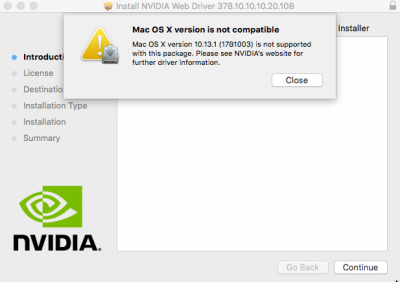- Joined
- Jun 22, 2017
- Messages
- 47
- Motherboard
- Gigabyte GA-Z170MX-Gaming 5
- CPU
- Intel i7-6700K
- Graphics
- MSI GTX 1070 AERO 8G OC
I used the command "sudo /Users/username/Downloads/webdriver.sh -m 17B1003" and everything works just like it did before the update (after a reboot). Quick question though...I'm still on web driver version 378.10.10.10.20.107 instead of 108. Does that make a difference? I can't update to 108 because the package doesn't run (obviously). Should I just wait for 109 and forget about it for now? Thanks!
Also, does running webdriver.sh have any effect on updating the NVIDIA driver when a new fixed version comes out?
Also, does running webdriver.sh have any effect on updating the NVIDIA driver when a new fixed version comes out?