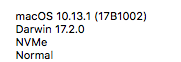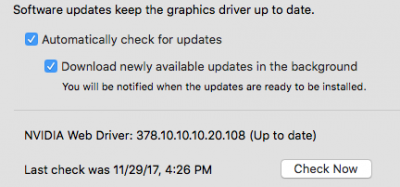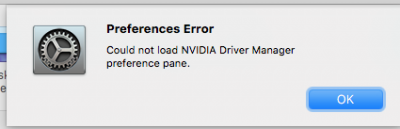BreBo
Moderator
- Joined
- Oct 17, 2011
- Messages
- 9,294
- Motherboard
- ASUS TUF Gaming Z790-Plus WiFi
- CPU
- i7-13700K
- Graphics
- RX 6950 XT
New Nvidia Web Driver - 378.10.10.10.20.108 --> build 17B1002
https://images.nvidia.com/mac/pkg/378/WebDriver-378.10.10.10.20.108.pkg
https://images.nvidia.com/mac/pkg/378/WebDriver-378.10.10.10.20.108.pkg