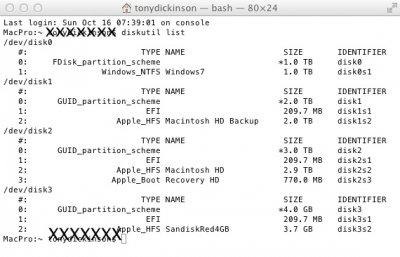- Joined
- Nov 20, 2010
- Messages
- 340
- Motherboard
- GA-Z87X-UD5H
- CPU
- i7-4770K
- Graphics
- 4600
- Mobile Phone
finntriel said:I'm create Recovery HD using only terminal and DiskUtility.
Now When I boot during Chameleon progress (bar 1sec) press enter and
choose Recovery HD. From It I can fresh Install or recovery=)
in Finder Recovery HD don't visible
Do you mean-
On your hackintosh you can create a very small Recovery Partition like the true mac one?
Or are you creating a regular clone of your working system on another partition?
-----------------------------------------------------------------------------------------------
I guess thats all good then!
Not tried from Chameleon yet, just got some work to get done after searching for this all evening :thumb up:
EDIT: I just downloaded Lion Recovery Update from Apple and it ran / completed successfully too...
I'm confused. I thought that the Apple Lion Recovery was a hidden partition created on real macs when Lion is installed. I thought Apple Recovery and Apple Recovery Assistant were macs only.