- Joined
- Dec 10, 2013
- Messages
- 15
- Motherboard
- Asus PRIME Z390-A
- CPU
- i9-9900K
- Graphics
- RX 5700 XT
So simply, when I open Apple Music I can play songs that i've downloaded no problem but when I try to play a song from the server it simply will not play it just kinda flickers or keeps jumping to the next song and going down the list until one plays ... heres a video https://streamable.com/pavm8k
I'm not sure what broke this as I've recently updated to 12.3 but on latest opencore 0.7.9 and hardware acceleration is on and i'm using shikigva=80 with lilu and whatevergreen kexts.
Any help would be greatly appreciated as this used to work just fine....is it a DRM issue or something else because everything else seems to be working perfectly.
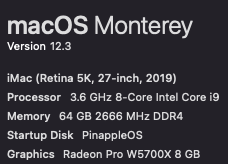
I'm not sure what broke this as I've recently updated to 12.3 but on latest opencore 0.7.9 and hardware acceleration is on and i'm using shikigva=80 with lilu and whatevergreen kexts.
Any help would be greatly appreciated as this used to work just fine....is it a DRM issue or something else because everything else seems to be working perfectly.
