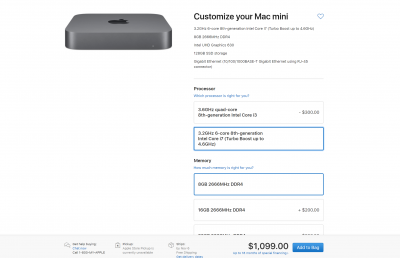You are using an out of date browser. It may not display this or other websites correctly.
You should upgrade or use an alternative browser.
You should upgrade or use an alternative browser.
Apple Introduces New MacBook Air and Mac Mini
- Thread starter tonymacx86
- Start date
- Status
- Not open for further replies.
- Joined
- Sep 20, 2011
- Messages
- 410
- Motherboard
- Gigabyte B75M-DH3
- CPU
- i3 3240
- Graphics
- GT 710
- Mac
- Mobile Phone
I can buy these same parts from Microcenter for $388.00. Actually they are better, it has a 240 gb ssd instead of a 128. That's i3 coffee lake, Gigabyte board with 4 slots, 8gb stick, good power supply, wifi, and a nice case. When I use the almost $500 I saved to help pay for an iPhone Xr, I will remember to grab an Apple logo from the box to slap on the pc case. Then I can say how pretty it is.
trs96
Moderator
- Joined
- Jul 30, 2012
- Messages
- 25,505
- Motherboard
- Gigabyte B460M Aorus Pro
- CPU
- i5-10500
- Graphics
- RX 570
- Mac
- Mobile Phone
If you don't need TH3, HDMI 2.0 or 10 GbE and have plenty of free time to build and tinker, then yes, your approach is the better deal. Is your SSD Sata based or NVME ? Using the new Mac Mini system def. should work well for your new build. Especially the UHD 630 graphics.I can buy these same parts from Microcenter for $388.00. Actually they are better, it has a 240 gb ssd instead of a 128. That's i3 coffee lake, Gigabyte board with 4 slots, 8gb stick, good power supply, wifi, and a nice case. When I use the almost $500 I saved to help pay for an iPhone Xr, I will remember to grab an Apple logo from the box to slap on the pc case. Then I can say how pretty it is.
- Joined
- Sep 20, 2011
- Messages
- 410
- Motherboard
- Gigabyte B75M-DH3
- CPU
- i3 3240
- Graphics
- GT 710
- Mac
- Mobile Phone
I don't really need a new hack, my old system is fine. I was looking for a used mini or maybe a new mini, but the prices are still a joke. This community has allowed me to sail along on this Ivy bridge system for quite a while now with minimal effort. Thanks to all!!
trs96
Moderator
- Joined
- Jul 30, 2012
- Messages
- 25,505
- Motherboard
- Gigabyte B460M Aorus Pro
- CPU
- i5-10500
- Graphics
- RX 570
- Mac
- Mobile Phone
Yep, the 6 year old Ivy Bridge systems can still be quite good, even with Mojave. None of us really knew how good they were when they first came out. Their longevity is impressive.I don't really need a new hack, my old system is fine. I was looking for a used mini or maybe a new mini, but the prices are still a joke. This community has allowed me to sail along on this Ivy bridge system for quite a while now with minimal effort. Thanks to all!!
UtterDisbelief
Moderator
- Joined
- Feb 13, 2012
- Messages
- 9,589
- Motherboard
- Gigabyte B760 Gaming X AX
- CPU
- i5-14600K
- Graphics
- RX 560
- Mac
- Classic Mac
- Mobile Phone
You know, it just occurred to me to wonder what Windows 10's driver system makes of the T2 chipset? That should offer a clue as to its use going forward. I take it some new version of the BootCamp drivers takes account of it?
Also I can now understand why the 10.14.1 update was so big at 3.36GB - it must be full of new stuff for the new machines.
Also I can now understand why the 10.14.1 update was so big at 3.36GB - it must be full of new stuff for the new machines.
- Joined
- Oct 24, 2010
- Messages
- 106
- Motherboard
- X58A-UD5
- CPU
- i7-930
- Graphics
- HD 6870
- Mac
- Mobile Phone
As already been discussed many times over, Apple will always charge a premium so doesn’t really makes sense trying to compare cause at the end of the day it’s about profit and not so much best value...
I like the mini and it surely can’t be beat in it’s form factor/looks.They should have kept the SD slot and added a forgotten gem optical/phones out.Since I’m already wishing, they should have used Z390 chipset so that it would have been a smooth transition for them and especially for us...
I like the mini and it surely can’t be beat in it’s form factor/looks.They should have kept the SD slot and added a forgotten gem optical/phones out.Since I’m already wishing, they should have used Z390 chipset so that it would have been a smooth transition for them and especially for us...
- Joined
- Feb 8, 2011
- Messages
- 54
- Motherboard
- ASUS ROG MAXIMUS X HERO Z370
- CPU
- i7 8700k
- Graphics
- RX580
- Mac
- Mobile Phone
You know, it just occurred to me to wonder what Windows 10's driver system makes of the T2 chipset? That should offer a clue as to its use going forward. I take it some new version of the BootCamp drivers takes account of it?
So far from googling https://forums.macrumors.com/threads/2018-macbook-pro-bootcamp-q-a.2127531/ , bootcamp drivers are problematic on T2 systems. I'm seeing some reddits or forum posts of outright bricking the MBP. I'm not feeling adventurous enough to try do Bootcamp on my MBP, kinda need it for work. A good preview might be the more mature iMac Pro in bootcamp (or at least give us an idea how Mac Pro will be like). With the exception of FCP, most of my tool chain is available on Windows. Some will likely perform even better on it(Mocha, Premiere, but I don't use Premiere to begin with). So push comes to shove about future Macs, T2 and multi-booting, I'm likely to just abandon keeping Windows for anything in particular. Plus it's not like my hacks can't be used for the odd Windows-boot. Still years away from this being an issue for me, but I'm now less inclined to dump any more money into them (more SSD storage, more RAM, newer GPUs).
- Joined
- May 11, 2011
- Messages
- 1,143
- Motherboard
- Asrock B365M Phantom Gaming
- CPU
- i5-9600KF
- Graphics
- RX 580
- Mobile Phone
UtterDisbelief
Moderator
- Joined
- Feb 13, 2012
- Messages
- 9,589
- Motherboard
- Gigabyte B760 Gaming X AX
- CPU
- i5-14600K
- Graphics
- RX 560
- Mac
- Classic Mac
- Mobile Phone
So far from googling https://forums.macrumors.com/threads/2018-macbook-pro-bootcamp-q-a.2127531/ , bootcamp drivers are problematic on T2 systems. I'm seeing some reddits or forum posts of outright bricking the MBP. I'm not feeling adventurous enough to try do Bootcamp on my MBP, kinda need it for work. A good preview might be the more mature iMac Pro in bootcamp (or at least give us an idea how Mac Pro will be like). With the exception of FCP, most of my tool chain is available on Windows. Some will likely perform even better on it(Mocha, Premiere, but I don't use Premiere to begin with). So push comes to shove about future Macs, T2 and multi-booting, I'm likely to just abandon keeping Windows for anything in particular. Plus it's not like my hacks can't be used for the odd Windows-boot. Still years away from this being an issue for me, but I'm now less inclined to dump any more money into them (more SSD storage, more RAM, newer GPUs).
From my point of view it seems a tricky prospect buying expensive software to run on a Hackintosh right now, unless you have a real Mac as backup. I know the last big software purchase I made was Aperture. I do buy smaller stuff from independent devs or from the App Store but I'm wary investing too much at the moment. (And yes, I have a couple of fairly old Macs here but they run very slowly these days. I don't count on them). Once the future becomes clearer I can either stick with Sierra/High Sierra/Mojave as they are now and not upgrade to avoid the risk of locking something out, or hope that the amazing coders behind Clover and Tonymax86 can offer solid work-rounds to any T2 problems that might appear going forward.
- Status
- Not open for further replies.
Copyright © 2010 - 2024 tonymacx86 LLC