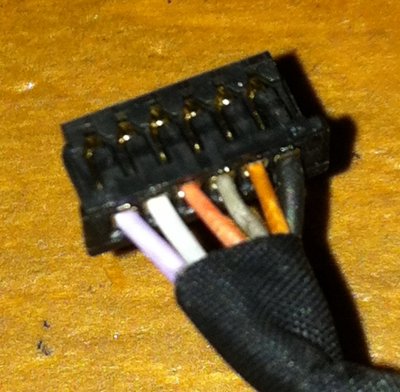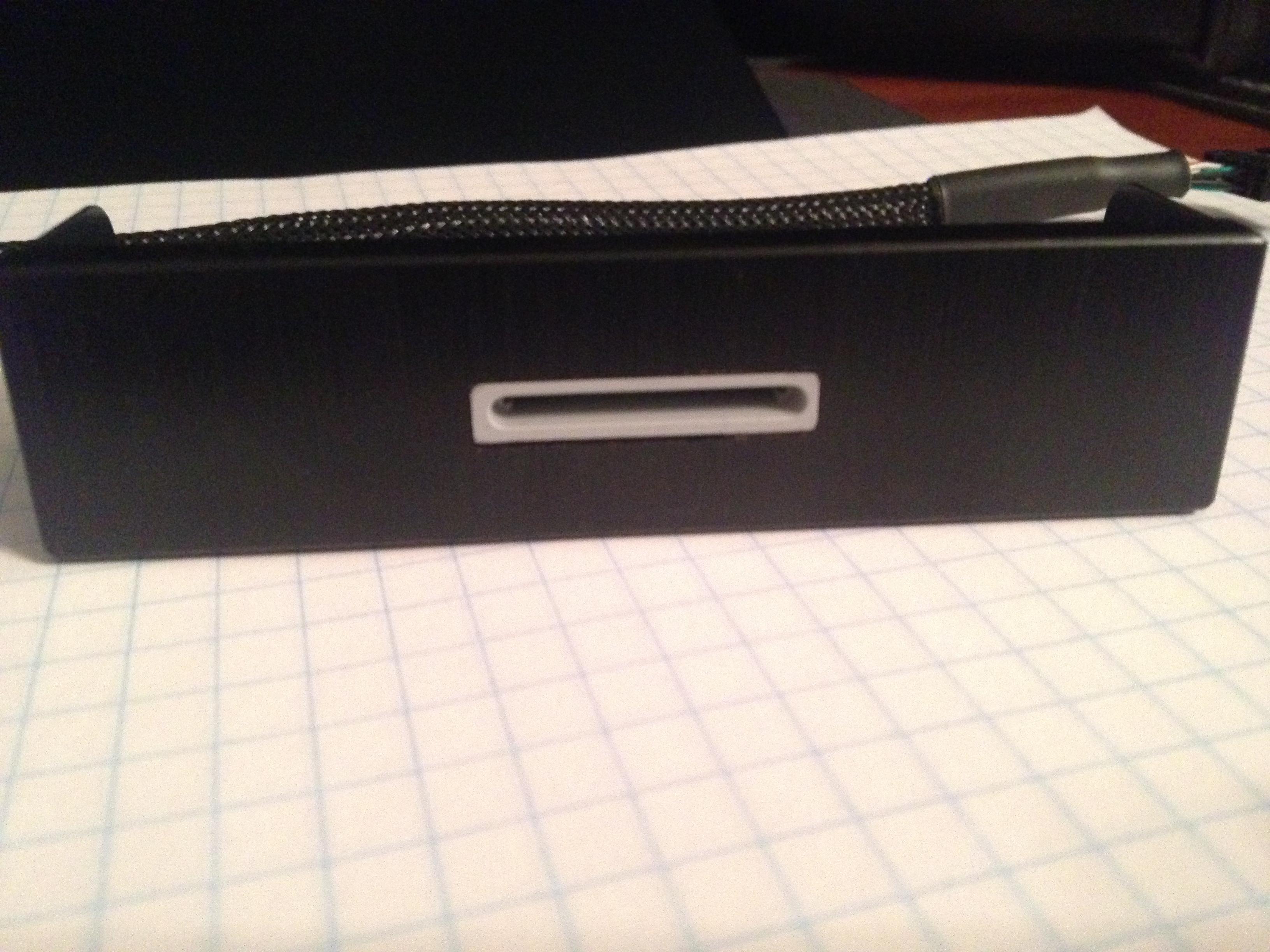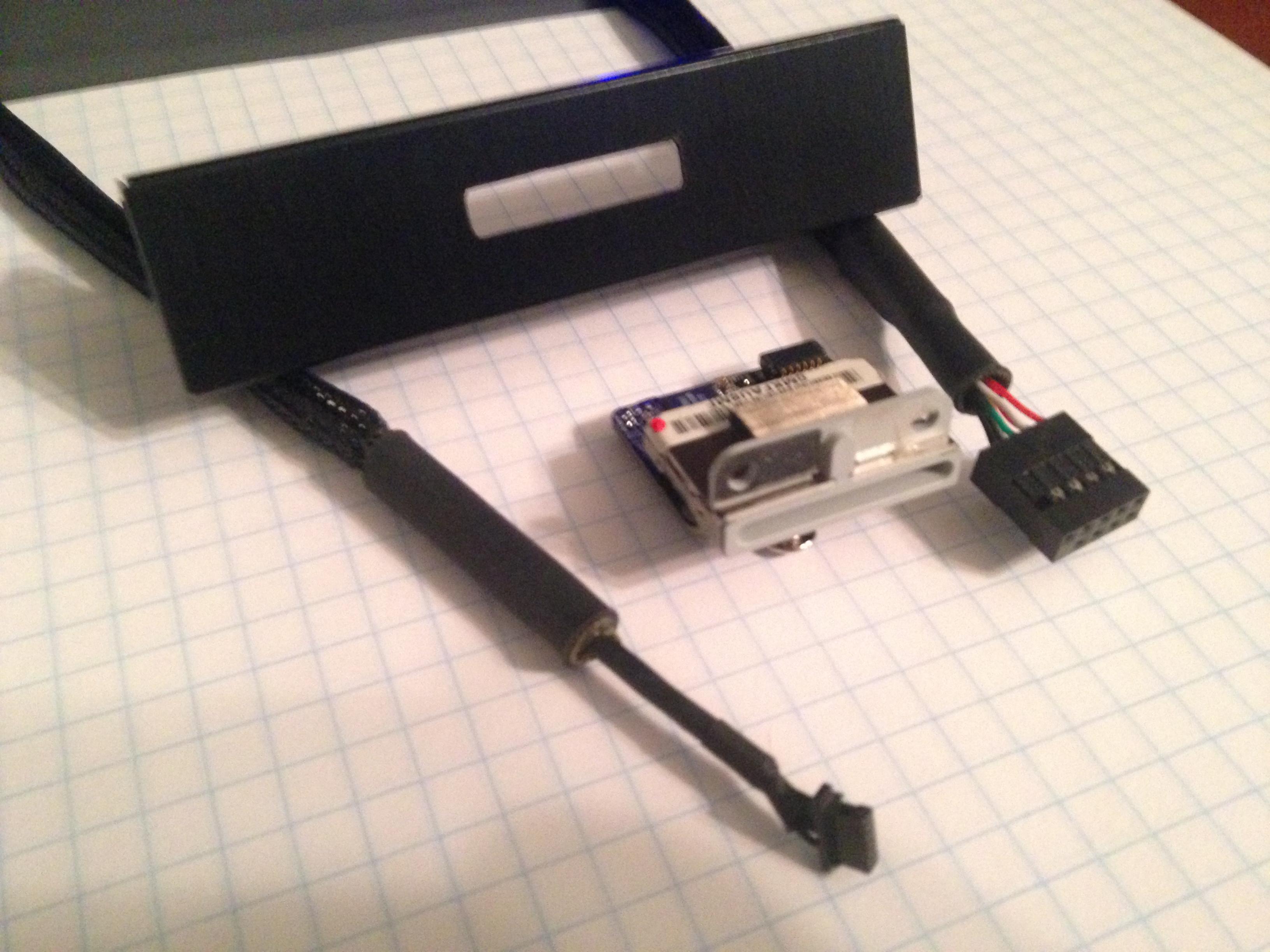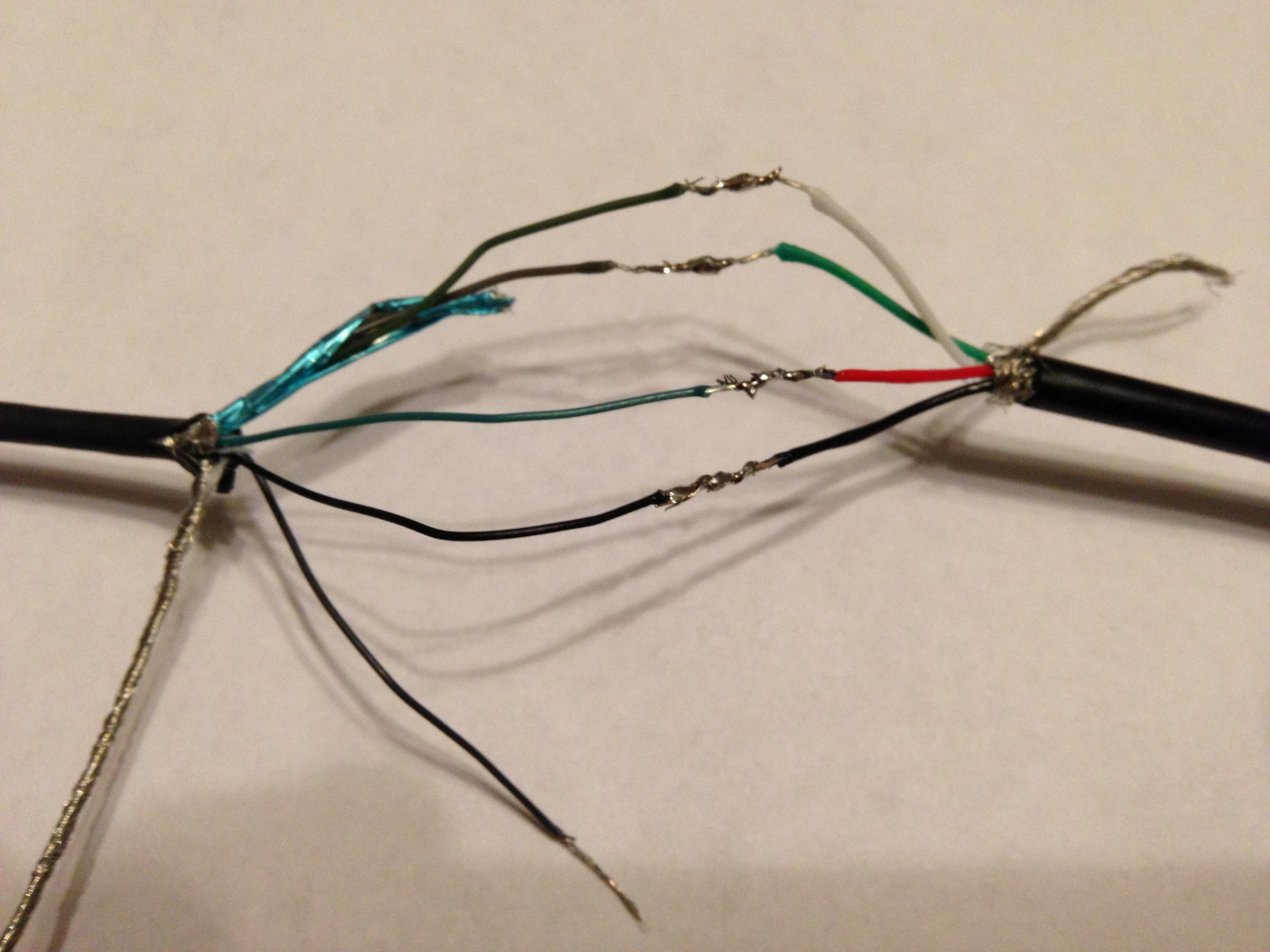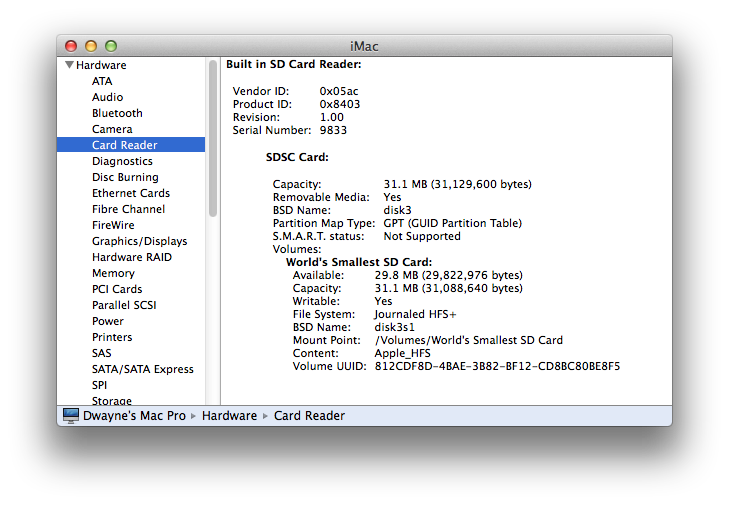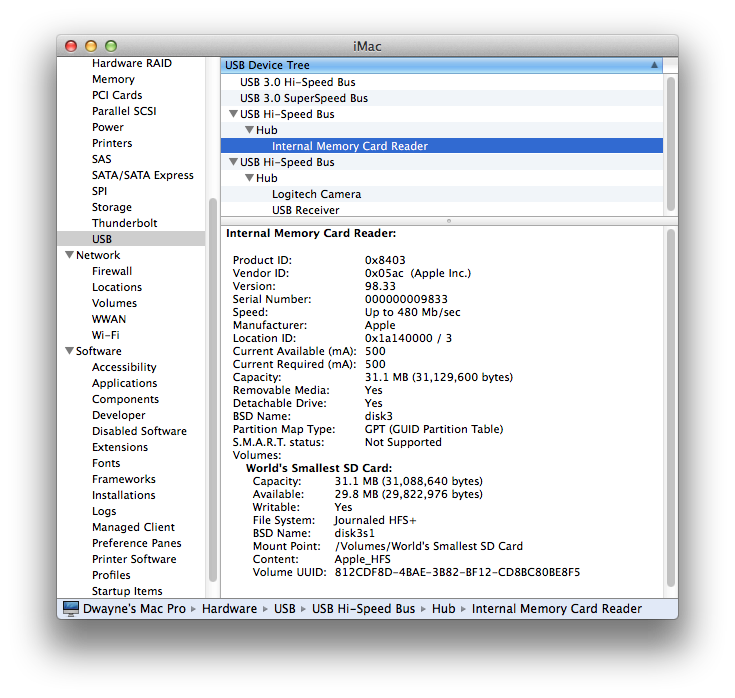- Joined
- Oct 17, 2011
- Messages
- 15
- Motherboard
- Dell
- CPU
- i7
- Graphics
- ATI 5550
- Mac
- Classic Mac
- Mobile Phone
I am trying to wire up a internal SD card slot reader from a 27inch iMac but I can't get the pinout right. (or it might not even use USB).
Here is the SD card cable
Light Green, Grey, Blue, Black, Black, Black(Last black is the cable sleeving ground)
IMAG0073.jpg
I already tried with a USB header cable.
Red ----- Green
White ----- Grey
Green ----- Blue
Black ----- Black's
Didn't work. Was going to ask you guys if its even possible before I waste hours.
Thanks
Here is the SD card cable
Light Green, Grey, Blue, Black, Black, Black(Last black is the cable sleeving ground)
IMAG0073.jpg
I already tried with a USB header cable.
Red ----- Green
White ----- Grey
Green ----- Blue
Black ----- Black's
Didn't work. Was going to ask you guys if its even possible before I waste hours.
Thanks