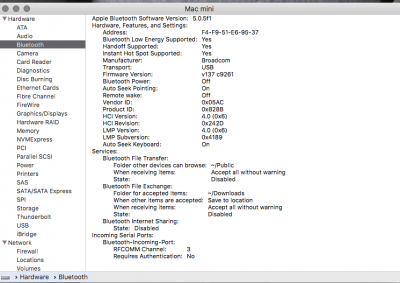- Joined
- Sep 30, 2012
- Messages
- 21
- Motherboard
- Fujitsu Esprimo Q520 D3223
- CPU
- i3-4130T/H81
- Graphics
- HD 4400
- Mac
Hey all,
I need your help.
Recently I installed an authentic Apple Airport card (Broadcom BCM94331CD) on my Hackintosh together with a PCI-E adapter card.
It worked OOB, without any added kexts or additional settings, so I was initially very happy.
However, I soon realised that the computer would just not go to sleep. Or to be precise, it would sleep but would wake up again immediately.
I checked all the possible suggestions online.
1. I followed Rehabman's guide for creating a custom SSDT for USBInjectAll, disabling all unused USB ports, giving proper names etc.
2. I installed the AirportBrcmFixup kext together with the appropriate kexts for bluetooth etc for my card.
3. I extracted the computer's DSDT and went through it, deleting all PWR instances and saved as custom DSDT to EFI/Clover partition.
4. As #3 had no effect I went through DSDT again changing the PWR hex values to various suggestions.
Nothing worked. The computer stubbornly refuses to stay asleep.
NOTES:
- Wake reason is always XHC. I know this refers to USB activity but it is 100% an issue with the wifi card. When I remove the card the computer sleeps perfectly, every single time.
- The computer is running MacOS Sierra 10.12.6 and everything else is working 100%.
- Up until I installed the card, sleep & shutdown were working fine.
- I can get the computer to stay asleep by deleting the com.apple.airport.preferences file in /Library/Preferences/SystemConfiguration folder and selecting Turn WiFi Off from the settings panel. By doing this the wifi card is simply sitting there doing nothing; no selected network connection.
If I leave it like that it will sleep perfectly (but of course there is no internet).
What could be the issue here? I'll follow up with all relevant files and outputs as per Rehabman's instructions on other similar threads.
Any help will be greatly appreciated!
Nick
I need your help.
Recently I installed an authentic Apple Airport card (Broadcom BCM94331CD) on my Hackintosh together with a PCI-E adapter card.
It worked OOB, without any added kexts or additional settings, so I was initially very happy.
However, I soon realised that the computer would just not go to sleep. Or to be precise, it would sleep but would wake up again immediately.
I checked all the possible suggestions online.
1. I followed Rehabman's guide for creating a custom SSDT for USBInjectAll, disabling all unused USB ports, giving proper names etc.
2. I installed the AirportBrcmFixup kext together with the appropriate kexts for bluetooth etc for my card.
3. I extracted the computer's DSDT and went through it, deleting all PWR instances and saved as custom DSDT to EFI/Clover partition.
4. As #3 had no effect I went through DSDT again changing the PWR hex values to various suggestions.
Nothing worked. The computer stubbornly refuses to stay asleep.
NOTES:
- Wake reason is always XHC. I know this refers to USB activity but it is 100% an issue with the wifi card. When I remove the card the computer sleeps perfectly, every single time.
- The computer is running MacOS Sierra 10.12.6 and everything else is working 100%.
- Up until I installed the card, sleep & shutdown were working fine.
- I can get the computer to stay asleep by deleting the com.apple.airport.preferences file in /Library/Preferences/SystemConfiguration folder and selecting Turn WiFi Off from the settings panel. By doing this the wifi card is simply sitting there doing nothing; no selected network connection.
If I leave it like that it will sleep perfectly (but of course there is no internet).
What could be the issue here? I'll follow up with all relevant files and outputs as per Rehabman's instructions on other similar threads.
Any help will be greatly appreciated!
Nick