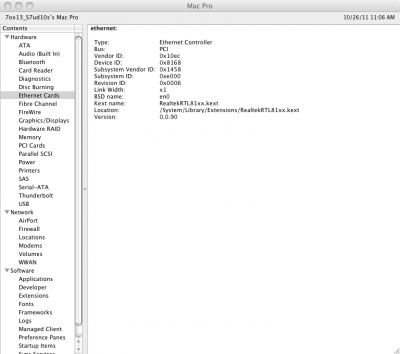- Joined
- Aug 24, 2011
- Messages
- 3,608
- Motherboard
- GA-Z68X-UD3H-B3
- CPU
- i5-2500K
- Graphics
- r9 390
Mak 1 said:jester969 said:Tried what you said above but still no access to app store. I have the latest Lnx2Mac driver and everything. I double checked but I can't tell what is the current version on his page. Could it be a problem with the Ethernet naming en0 and en1? I have read threads that this possibly causes issues.
It seems Lnx2mac Network Driver is not loaded in this picture. And I have the same en0 thing in the system report, it is normal. If it is Ethernet(en0) when you add new network connection in network settings that's causes the issue.
-Check Extra/Extensions or System/Library/Extensions and make sure you see this: RealtekRTL81xx.kext (Lnx2mac Driver).
I did not have that kext inside that folder S/L/E even though I used the latest MB 3.9.1 during my installation. Installed the new driver, no conlficting driver were laid on desktop, rebooted, repeated step 2 numerous times, kept getting Ethernet (en0) in Network plist.
Still no access. When adding Ethernet first, I get Ethernet (en0) all the time. I even unplugged my USB wireless adapter to see if that changed anything. Is it possible I have to establish contact with store with a wired connection?