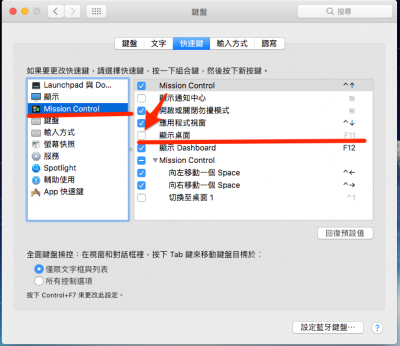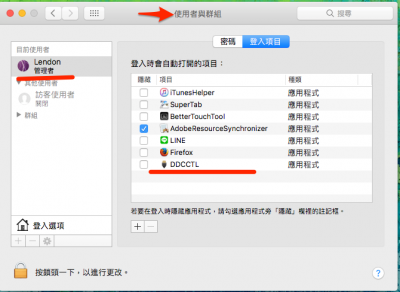- Joined
- Jun 4, 2014
- Messages
- 1
- Motherboard
- MSI P55-CD53
- CPU
- Intel Core i5
- Graphics
- GeForce GT 220
- Mac
- Classic Mac
- Mobile Phone
[APP] DDCCTL - Control HDMI Display Audio Volume
DDCCTL 1.0
Volume control for HDMI displays is disabled on OS X. Use this app to control the volume of your HDMI display speakers using the F10, F11 and F12 keyboard keys.

Guide
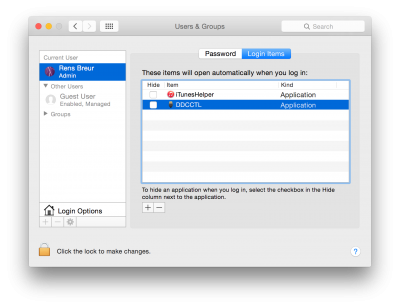

Limitations
Downloads
View attachment DDCCTL.zip
View attachment DDCCTL_src.zip
License: GNU GPLv3
Many thanks and credits to: jontaylor, SJ_UnderWater
DDCCTL 1.0
Volume control for HDMI displays is disabled on OS X. Use this app to control the volume of your HDMI display speakers using the F10, F11 and F12 keyboard keys.

Guide
- Download DDCCTL.zip and extract the application to /Applications
- Open "System Preferences > Sound" and choose the HDMI input
- Open "System Preferences > Users & Groups > Login items" and add DDCTL.app
- Open "System Preferences > Keyboard > Keyboard" and select "Use all F1, F2, etc. keys as standard function keys"
- Open "System Preferences > Keyboard > Shortcuts" and change change any shortcut that uses the F10, F11 or F12 key to another key, even if it is unselected (!)
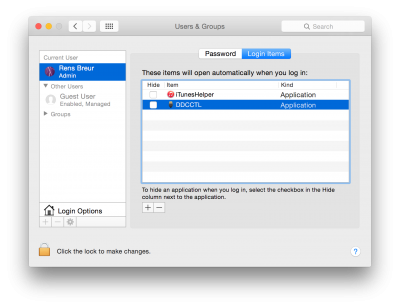

Limitations
- Only works for HDMI displays with "DDC/CI" enabled
- Currently only changes main display audio volume
- Currently shortcuts cannot be changed
- Only tested on OS X 10.10 Yosemite
Downloads
View attachment DDCCTL.zip
View attachment DDCCTL_src.zip
License: GNU GPLv3
Many thanks and credits to: jontaylor, SJ_UnderWater