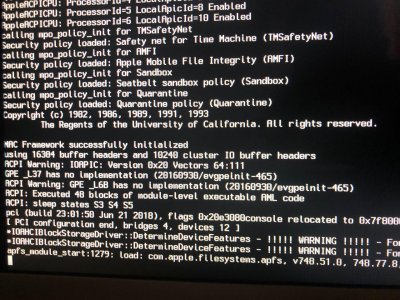- Joined
- Dec 4, 2018
- Messages
- 2
- Motherboard
- Asus ROG H370-F Gaming
- CPU
- i5-8400
- Graphics
- GTX 1060
- Mobile Phone
Good afternoon,
I had MacOS High Sierra installed on my PC and everything worked perfectly. I had the bad idea of installing the bios update, switching to the latest version 1502.
Now I can't get on with the installation, it stops everything at apfs_module_start1279.
Can someone help me???? I am desperate!
ps. I tried to insert the apfs driver and nothing in EFI. The only positive note is that when I boot from USB I see both the windows disk and the disk with su mac os (HFS formatted), but it doesn't start.
MB: Asus Rog h370-F Gaming
CPU: Intel i5-8400 2.8ghz
RAM: 8 GB Crucial Ballistix
GPU: Asus NVIDIA GTX-1060 6GB
HD: SSD Sandisk 480 + Kingstone 480
I had MacOS High Sierra installed on my PC and everything worked perfectly. I had the bad idea of installing the bios update, switching to the latest version 1502.
Now I can't get on with the installation, it stops everything at apfs_module_start1279.
Can someone help me???? I am desperate!
ps. I tried to insert the apfs driver and nothing in EFI. The only positive note is that when I boot from USB I see both the windows disk and the disk with su mac os (HFS formatted), but it doesn't start.
MB: Asus Rog h370-F Gaming
CPU: Intel i5-8400 2.8ghz
RAM: 8 GB Crucial Ballistix
GPU: Asus NVIDIA GTX-1060 6GB
HD: SSD Sandisk 480 + Kingstone 480
Attachments
Last edited: