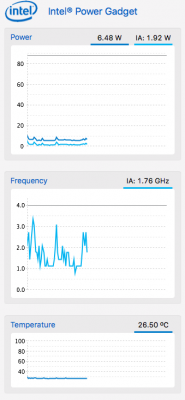Here is the script and instructions.
1. Download file from this post
2. Open a Terminal and type the following (assuming you downloaded with Safari)
cd Downloads
sudo ./fixit.sh
or use nano to make your own script with a copy/paste of code below. This code makes a backup of your plist just in case.

When I run the script, this is what I get:
---------------------------------------------------------------
Last login: Sun Nov 15 19:08:10 on console
Matthews-iMac:~ Matthias$ cd Downloads
Matthews-iMac

ownloads Matthias$ sudo ./fixit.sh
Password:
You are root!
Modifying /System/Library/Extensions/AppleGraphicsControl.kext/Contents/PlugIns/AppleGraphicsDevicePolicy.kext/Contents/Info.plist
Current Values
==============
iMac15,1 = Config2
MacPro6,1 = Config1
Setting Values to none
Verfying Values (should be none)
==================================
iMac15,1 = none
MacPro6,1 = none
Rebuilding Kernel Cache
FakeSMC.kext has no Info.plist file.
FakeSMC.kext has no Info.plist file.
FakeSMC.kext has no Info.plist file.
FakeSMC.kext has no Info.plist file.
FakeSMC.kext has no Info.plist file.
kext-dev-mode allowing invalid signature -67062 0xFFFFFFFFFFFEFA0A for kext FakeSMC.kext
FakeSMC.kext has no Info.plist file.
kext-dev-mode allowing invalid signature -67062 0xFFFFFFFFFFFEFA0A for kext AppleIntelE1000e.kext
FakeSMC.kext has no Info.plist file.
kext-dev-mode allowing invalid signature -67062 0xFFFFFFFFFFFEFA0A for kext FakePCIID_XHCIMux.kext
FakeSMC.kext has no Info.plist file.
kext-dev-mode allowing invalid signature -67062 0xFFFFFFFFFFFEFA0A for kext FakePCIID.kext
FakeSMC.kext has no Info.plist file.
kext-dev-mode allowing invalid signature -67054 0xFFFFFFFFFFFEFA12 for kext AppleHDA.kext
FakeSMC.kext has no Info.plist file.
kext-dev-mode allowing invalid signature -67030 0xFFFFFFFFFFFEFA2A for kext AppleGraphicsDevicePolicy.kext
FakeSMC.kext has no Info.plist file.
FakeSMC.kext has no Info.plist file.
FakeSMC.kext has no Info.plist file.
FakeSMC.kext has no Info.plist file.
FakeSMC.kext has no Info.plist file.
FakeSMC.kext has no Info.plist file.
FakeSMC.kext has no Info.plist file.
FakeSMC.kext has no Info.plist file.
Matthews-iMac

ownloads Matthias$
---------------------------------------------------------------
Is this the way it's supposed to look when it executes the script?
I'll reboot now and see what happens.
Keeping my fingers crossed.