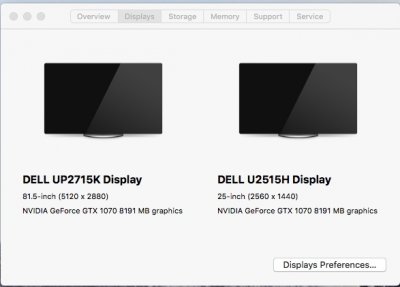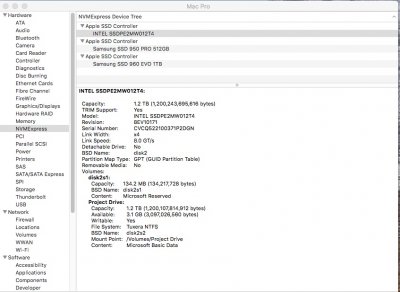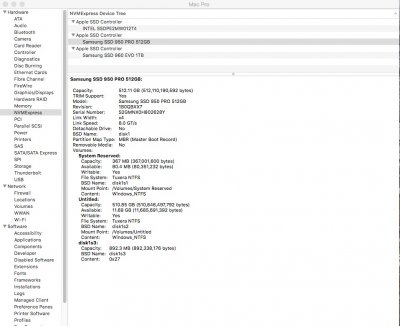- Joined
- Jul 15, 2018
- Messages
- 14
- Motherboard
- Supermicro X9Dai
- CPU
- E5-2697 V2
- Graphics
- Vega 64
I'm running a Z9PA-D8 as well (with a GTX 980).
Indeed no signal to the monitor when running with Nvidia web driver enabled.
What I notice is that there is still HD activity when the screen goes black.
What I also noticed is that is appears the graphics card shuts down (fans stop spinning) as soon as the web driver gets initialized.
Checking the log files (when rebooting with the web drivers disabled) there is no obvious error after enabling the web drivers.
But rest assured I haven't found anybody that got a graphics card working properly on this board.
Only a 'rumour' that someone got it working with the earliest bios that was published.
Oh.. rest is working fine (with the generic xhci kext).
Indeed no signal to the monitor when running with Nvidia web driver enabled.
What I notice is that there is still HD activity when the screen goes black.
What I also noticed is that is appears the graphics card shuts down (fans stop spinning) as soon as the web driver gets initialized.
Checking the log files (when rebooting with the web drivers disabled) there is no obvious error after enabling the web drivers.
But rest assured I haven't found anybody that got a graphics card working properly on this board.
Only a 'rumour' that someone got it working with the earliest bios that was published.
Oh.. rest is working fine (with the generic xhci kext).