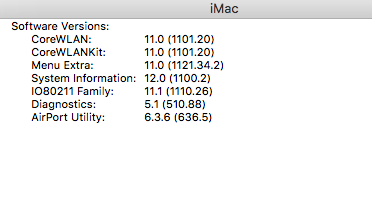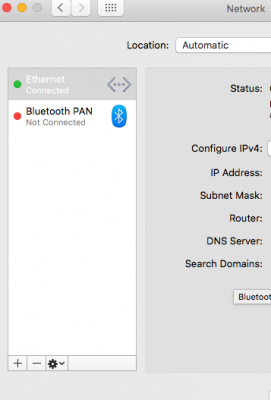- Joined
- Oct 7, 2012
- Messages
- 113
- Motherboard
- ROG Maximus XII Hero Wi-Fi
- CPU
- i9-10900K
- Graphics
- RX 6900XT
- Mac
Hi guys,
I just bout an adaptor for bluetooth/wifi from a trusted website (OEM parts) (the first one worked perfectly), but for some reason only the bluetooth is loading fine.. No wifi? I used mausiethernet for ethernet, does El Cap and Skylake need some sort of kext or other fix to get wifi going?
Attached reports from profiler for my bluetooth, and for wifi. Any help greatly appreciated.
I just bout an adaptor for bluetooth/wifi from a trusted website (OEM parts) (the first one worked perfectly), but for some reason only the bluetooth is loading fine.. No wifi? I used mausiethernet for ethernet, does El Cap and Skylake need some sort of kext or other fix to get wifi going?
Attached reports from profiler for my bluetooth, and for wifi. Any help greatly appreciated.