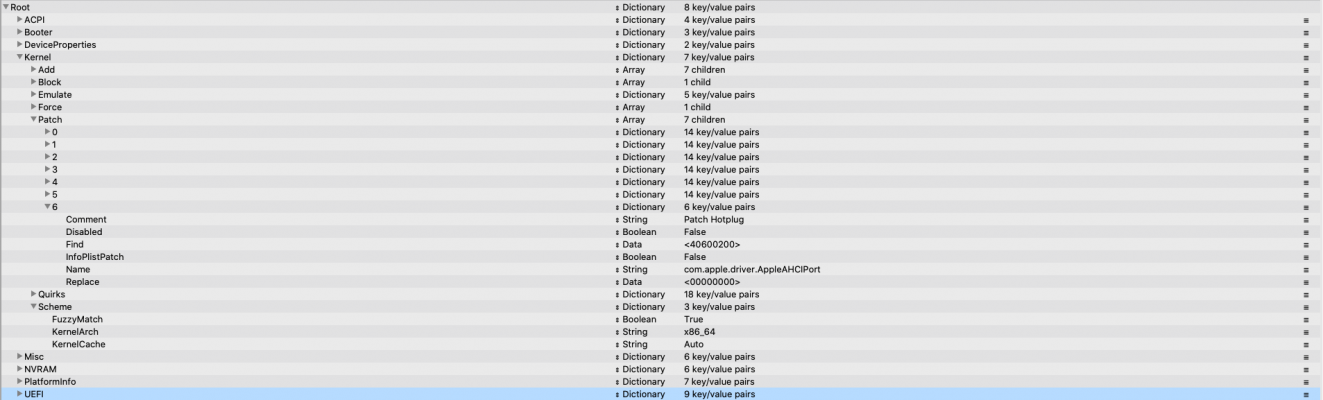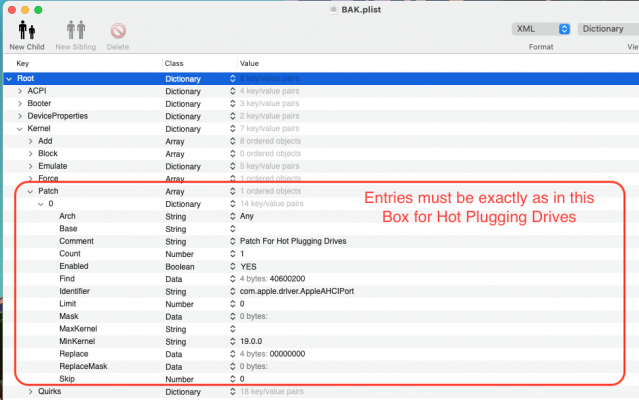- Joined
- Jul 20, 2014
- Messages
- 1,073
- Motherboard
- AsRock X299 Creator-1.50
- CPU
- i9-10900X
- Graphics
- RX 6800 XT
- Mac
- Mobile Phone
My bad , it works!!Nice to you for replying. I keep searching. If I find a solution, I’ll post here.
But Hard drive Icons are grey (internal), not Yellow