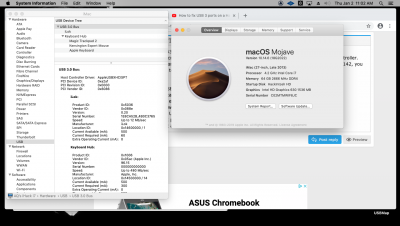@pastrychef @UtterDisbelief
The attached screen shot shows an ext USB drive mounted on my desktop.
This is a SSD with only USB-C connector. It's connected via the C type connector on the Fractal case.
It does not show up in the sys info or the USB Bus tree.
OK.
One thing at a time. First, thank you for taking the time to help me. I'm in way over my head here.
Let's start with your last side note.
Using the Mojave install directions posted here and MultiBeast this machine will not work without the iMac14,2 SMBIOS. I've tried 20+ different Multibeast configurations and it will only boot using iMac14,2 SMBIOS.
How can I fix that?