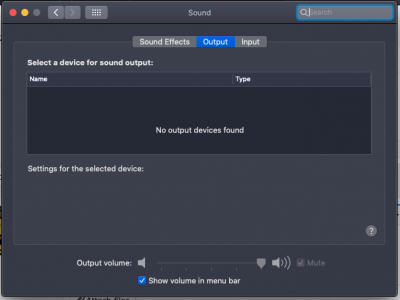jaymonkey
Moderator
- Joined
- Aug 27, 2011
- Messages
- 4,077
- Motherboard
- GB Z490 Vision D
- CPU
- i9-10850K OC @ 5.2 GHz
- Graphics
- RX6800-XT+UHD630
- Mac
- Mobile Phone
I have the little volcanic icon within Hackintool -> Patch -> Connectors appearing
@yiannisp,
Look closely at the what you describe as a "volcanic icon" ..... do you see a small image of an upper body and shoulders but the head is missing ? .... it's a fun little easer egg put in there by the developer of Hackintool (@headkaze) ... it means the IGPU is "Headless"
Hackintool Info either doesn't show anymore the Metal Support of the IGPU or there is a problem with the IGPU, IORegistry explorer has no entry for IGPU, IOReg | grep IMEI returns no results (grep HECI does though)
If "IGPU" is not in the IOREG then it is not configured correctly and MacOs will be unable to use it.
You can also tell this as Hackintool is reporting "???" for the IGPU name and 0x00000000 as the PlatformID.
One other observation i can see is that the AMD dGPU should have a device name of "GFX0" (you have "PEG0").
WEG should have renamed that (and configured the IGPU correctly) ... so the first thing I would do is make sure WEG is actually loading correctly by searching for it in the IOREG.
If its not in the IOREG then you need to resolve that issue before doing anything else, if "WhateverGreen" is in the IOREG then it's loaded but the auto detect/auto config method for WEG is not working which is not uncommon with HD4600 and the Intel Azul Framebuffer.
In this case I recommend that you use the manual method to inject the correct device properties for your IGPU as detailed in the "Headless PlatformID section of the guide" :-

An iDiot's Guide To Lilu and its Plug-ins
An iDiot's Guide To Lilu and its Plug-in's Last Update: 22nd Jan 2021 (Add note about OpenCore config.plist modifications) About this Guide Note: This guide was written when Clover was the boot loader of choice as such the config.plist examples in this guide are mostley Clover specific ... if...
 www.tonymacx86.com
www.tonymacx86.com
That section of the guide uses HD 4600 in the examples so it should be fairly straight forwards for you to follow.
Cheers
Jay
Last edited: