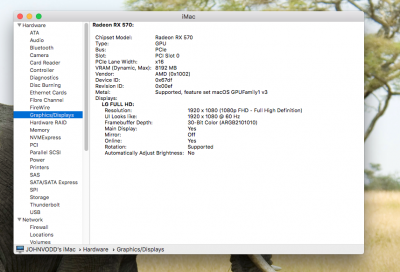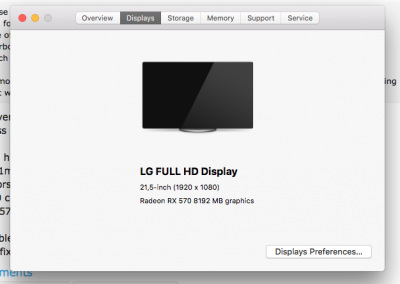- Joined
- Dec 3, 2014
- Messages
- 97
- Motherboard
- Intel DX58SO
- CPU
- W3680
- Graphics
- Vega 56
- Mac
Over at Toms hardware this guy describes essentially the same issues I am having .. just that I didn't install windows on the disk, I formatted it GPT/apfs and installed with unibeast
now there is an old label on the drive.. there is a possibility that it had an old windows 7 install on it.. perhaps it left some windows boot sector on the drive even after the format, but again.. I am getting a Mac OS X header not a windows header.. very strange
From Tom's
My PC can boot only if I hold F10 while it launches, even tho I have my drive with OS on the 1st place in order in bios. This problem has been since I installed Win10 on my 2T HDD this summer. (on 7/8.1 there was no such problem)
So if I hold F10 while booting, and manually select the right drive to boot (even if there is only 1 drive installed), then everything works fine.
If I just launch my PC without pressing F10, then I get a black screen that says:
"A bootable device has not been detected. Please refer to the Product Guide at support.intel.com/support/motherboards/desktop"
What I tried so far and got nothing:
1) Changing SATA slots, none of them solves the problem.
2) Changing how my PC should treat SATA connections (IDE/SATA) both in bios and Registry Editor.
3) Deleting Win10 from HDD, buying a 120 GB SSD and installing it there.
4) Going to intel website, downloading latest (5600 or previous 5599) bios updates (EXE).
5) Installing RAID Driver (when I tried to, it said that I have no Intel hardware or something like that).
5) Disconnecting all other drives except the one with the OS and trying all SATA ports.
6) Downloading latest (5600 or prev. 5599) bios updates that you can install by launching DOS from USB Flash. With this one my PC restarted and was constantly restarting every 2 secs until I turned off power supply. Then after a couple of minutes I tried to boot it and try something else, but PC said that bios update was not successful and it cannot launch windows. I don't know how, but it fixed itself and I got my old bios back that I started with. To mention: I haven't updated bios ever because there was no reason for it.
There are many other versions of bios on Intel website for my MB, and I'd try them too but idk how it fixed itself last time. So I'll try them only if you tell me that it can help.
Also, I'm not able to set my PC to sleep/hibernate anymore, when I try to wake it up, coolers start to spin, but screen stays black (stand-by). Tried different Power scheme settings, it didn't help.
my system will auto sleep, but wakeup is still a crap shoot.. sometimes it will come back, others I get the same lights on but no video, the video cards GPU load meter that would normally have at least one bar does not light (not initializing) but I don't think the operating system is operating behind the black screen... the logs don't show any entries after the sleep, so it is never waking or attempting to wake.. just freezes.. also can't ping or ssh into the machine in that state.. again.. looks like a panic but usually if my board panics it reboots .. so non-standard behaviour
now there is an old label on the drive.. there is a possibility that it had an old windows 7 install on it.. perhaps it left some windows boot sector on the drive even after the format, but again.. I am getting a Mac OS X header not a windows header.. very strange
From Tom's
My PC can boot only if I hold F10 while it launches, even tho I have my drive with OS on the 1st place in order in bios. This problem has been since I installed Win10 on my 2T HDD this summer. (on 7/8.1 there was no such problem)
So if I hold F10 while booting, and manually select the right drive to boot (even if there is only 1 drive installed), then everything works fine.
If I just launch my PC without pressing F10, then I get a black screen that says:
"A bootable device has not been detected. Please refer to the Product Guide at support.intel.com/support/motherboards/desktop"
What I tried so far and got nothing:
1) Changing SATA slots, none of them solves the problem.
2) Changing how my PC should treat SATA connections (IDE/SATA) both in bios and Registry Editor.
3) Deleting Win10 from HDD, buying a 120 GB SSD and installing it there.
4) Going to intel website, downloading latest (5600 or previous 5599) bios updates (EXE).
5) Installing RAID Driver (when I tried to, it said that I have no Intel hardware or something like that).
5) Disconnecting all other drives except the one with the OS and trying all SATA ports.
6) Downloading latest (5600 or prev. 5599) bios updates that you can install by launching DOS from USB Flash. With this one my PC restarted and was constantly restarting every 2 secs until I turned off power supply. Then after a couple of minutes I tried to boot it and try something else, but PC said that bios update was not successful and it cannot launch windows. I don't know how, but it fixed itself and I got my old bios back that I started with. To mention: I haven't updated bios ever because there was no reason for it.
There are many other versions of bios on Intel website for my MB, and I'd try them too but idk how it fixed itself last time. So I'll try them only if you tell me that it can help.
Also, I'm not able to set my PC to sleep/hibernate anymore, when I try to wake it up, coolers start to spin, but screen stays black (stand-by). Tried different Power scheme settings, it didn't help.
my system will auto sleep, but wakeup is still a crap shoot.. sometimes it will come back, others I get the same lights on but no video, the video cards GPU load meter that would normally have at least one bar does not light (not initializing) but I don't think the operating system is operating behind the black screen... the logs don't show any entries after the sleep, so it is never waking or attempting to wake.. just freezes.. also can't ping or ssh into the machine in that state.. again.. looks like a panic but usually if my board panics it reboots .. so non-standard behaviour