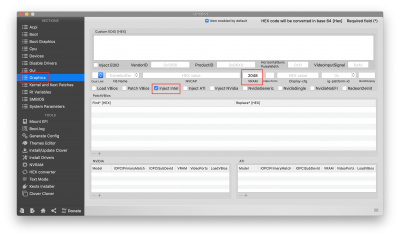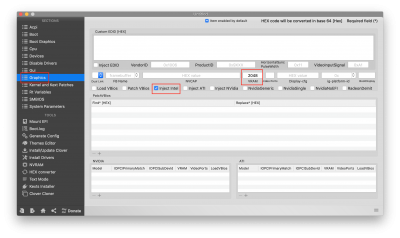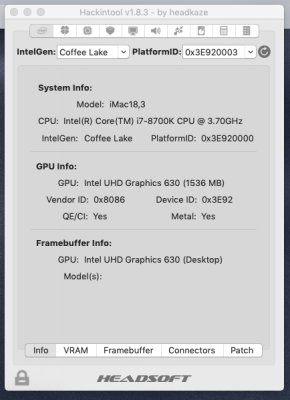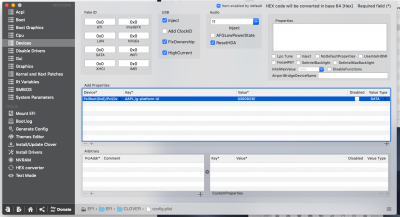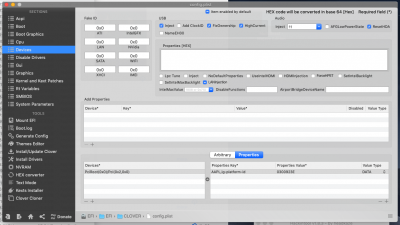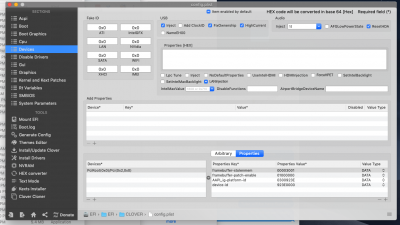CaseySJ
Moderator
- Joined
- Nov 11, 2018
- Messages
- 22,187
- Motherboard
- Asus ProArt Z690-Creator
- CPU
- i7-12700K
- Graphics
- RX 6800 XT
- Mac
- Classic Mac
- Mobile Phone
Yes there appears to be an incompatibility between the patched Azul framebuffer and WhateverGreen. This may also explain why @asheenlevrai's attempt to increase VRAM to 2GB failed -- if he used WhateverGreen to patch the VRAM.@CaseySJ,
Hummmm that explains why I wasn't able to resolve the issue for @asheenlevrai, I got him to patch the Azul framebuffer but also had him using WhatEeverGreen ... seems the two are mutually exclusive.
Would be good to further understand exactly why the two methods would not play nicely together and submit the final solution to the WEG developers for inclusion in a future release.
Cheers
Jay
Is WhateverGreen supposed to make the necessary system modifications for enabling 4K on a Haswell CPU without requiring users to patch the Azul framebuffer themselves? If so, I can certainly log a bug.
You may be able to increase VRAM though the CLOVER Graphics page, but I'm not sure if this has been deprecated.Weg alone (without patch for Azul framebuffer) did not work either...