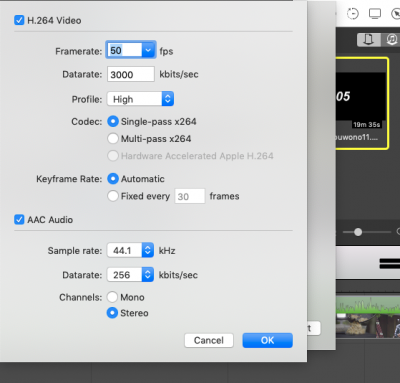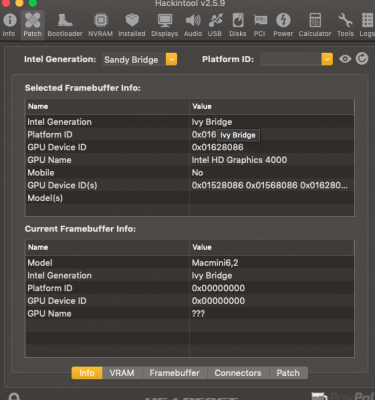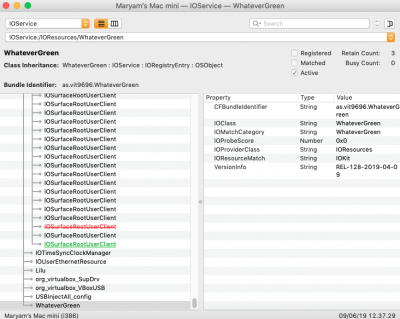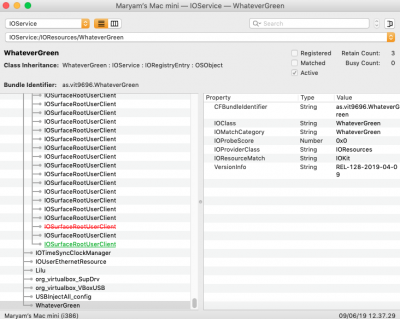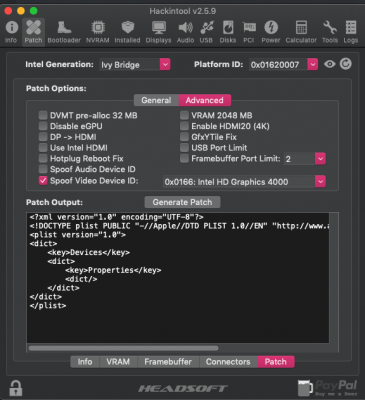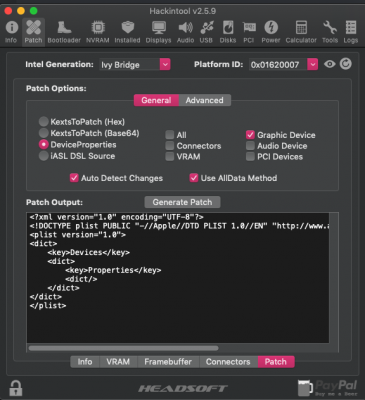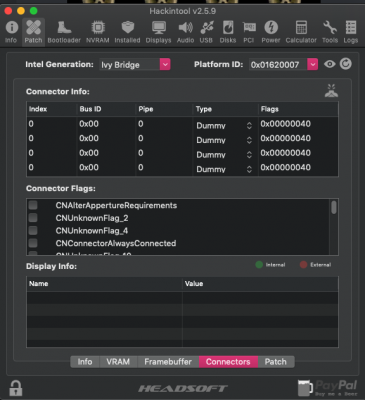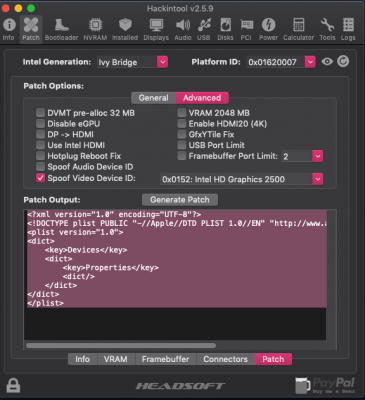- Joined
- Feb 2, 2019
- Messages
- 29
- Motherboard
- Dell 7020 SFF
- CPU
- i7-4790
- Graphics
- HD 4600 + Quadro K600
- Mac
- Mobile Phone
Hello, Sorry I'm still confused with the concept of Headless iGPU. and super noob at hackintoshing.
The thing is, Im using Dell Optiplex 7010 with i7 3770 and dGPU MSI RX 570 4GB Armor on Mojave 10.14.4. Using SMBIOS Macmini6,2 . installed it using trs96's Guide
Back at Headless iGPU. How to enable this?
Thank you.
The thing is, Im using Dell Optiplex 7010 with i7 3770 and dGPU MSI RX 570 4GB Armor on Mojave 10.14.4. Using SMBIOS Macmini6,2 . installed it using trs96's Guide
- When using SSDT provided on the thread and/or created one on Mojave, my system stuck at Apple Logo loading screen.
- When dGPU is unplugged but using SSDT, It works and runs okay, CPU could run at 3.7Ghz when full load.Intel Power gadget shows GFX thingy and shows 0.35 at full load
- When not using SSDT but use dGPU, It works and runs okay, but CPU is maxed at 3.4 Ghz when full load. Intel Power Gadget on frequency graph shows NO GFX thingy.
Back at Headless iGPU. How to enable this?
Thank you.